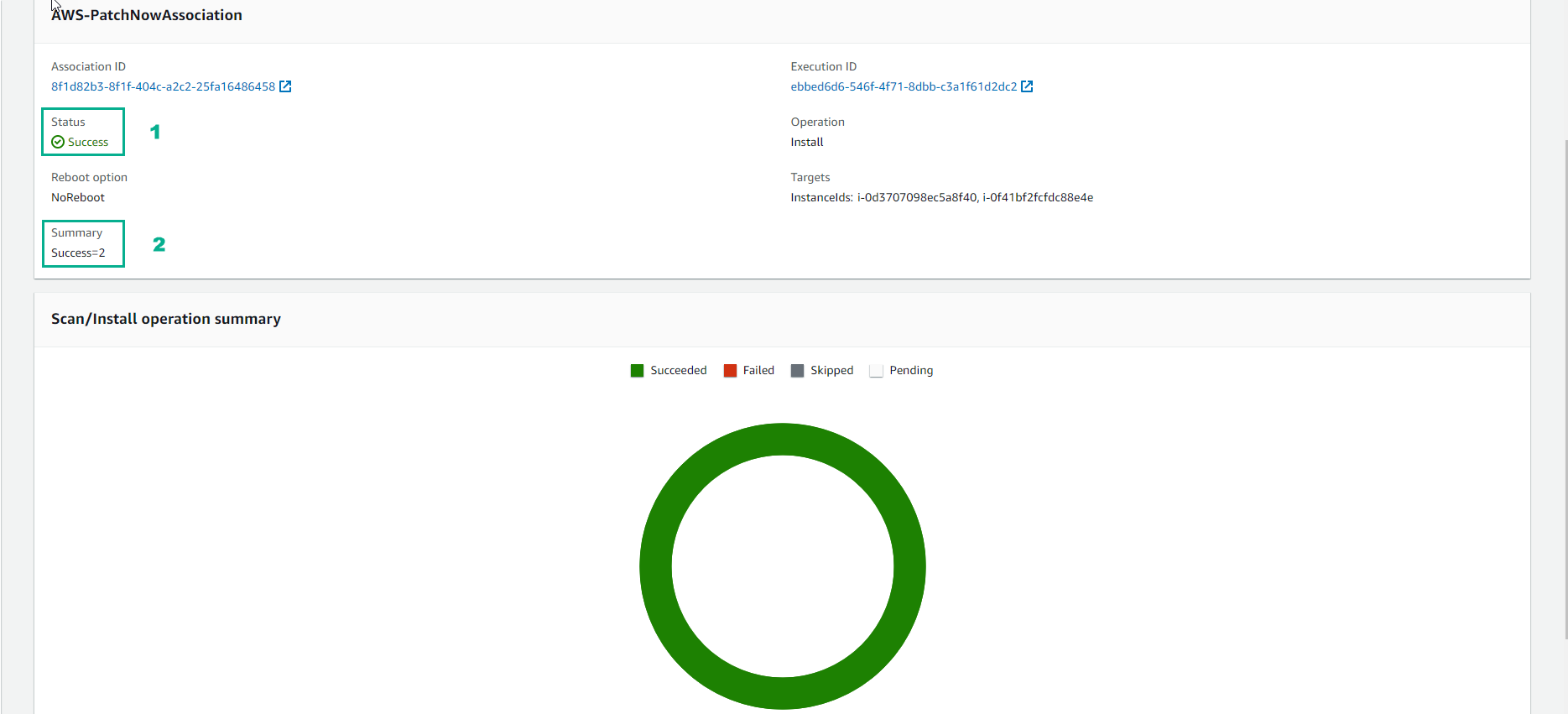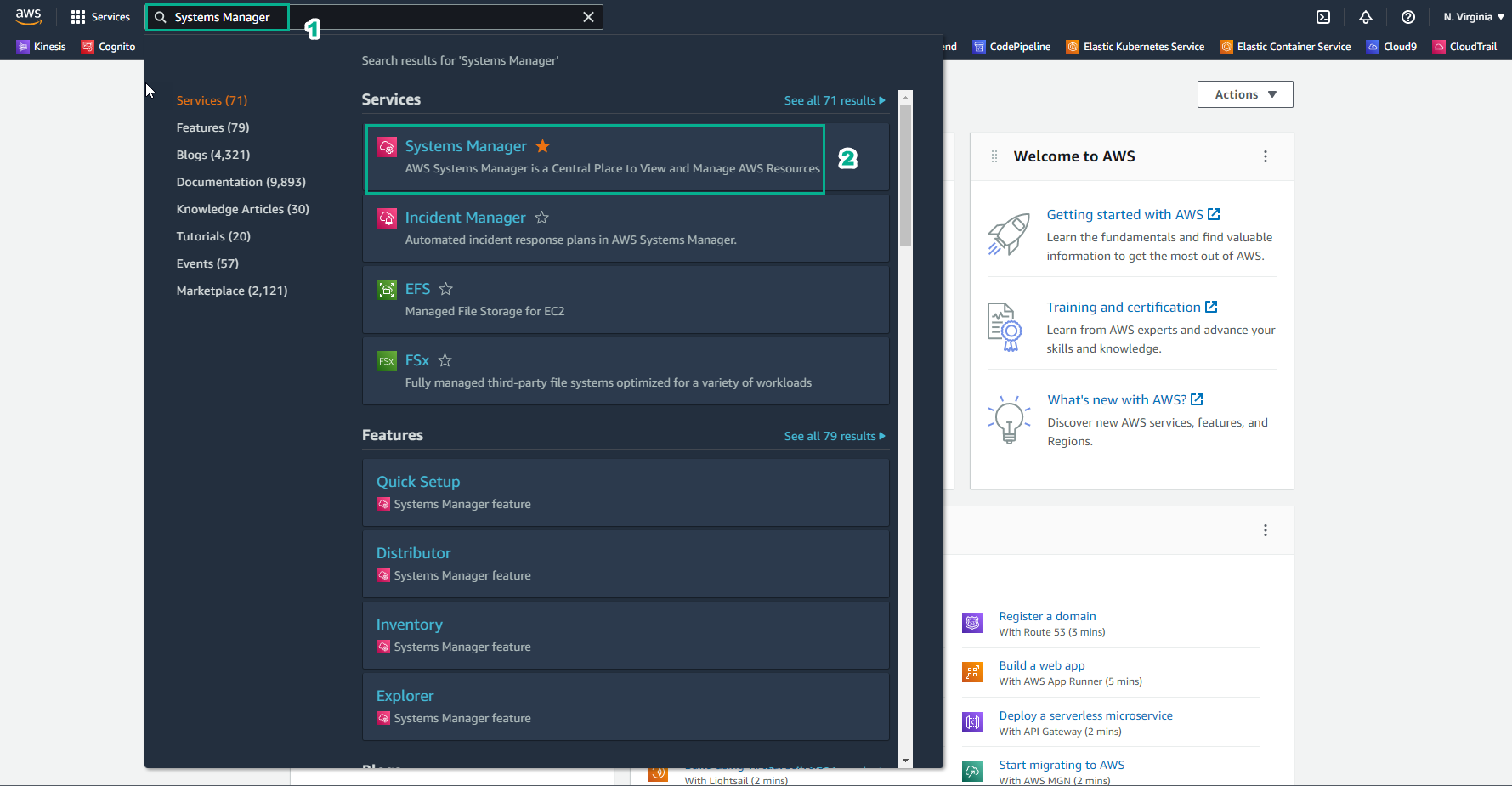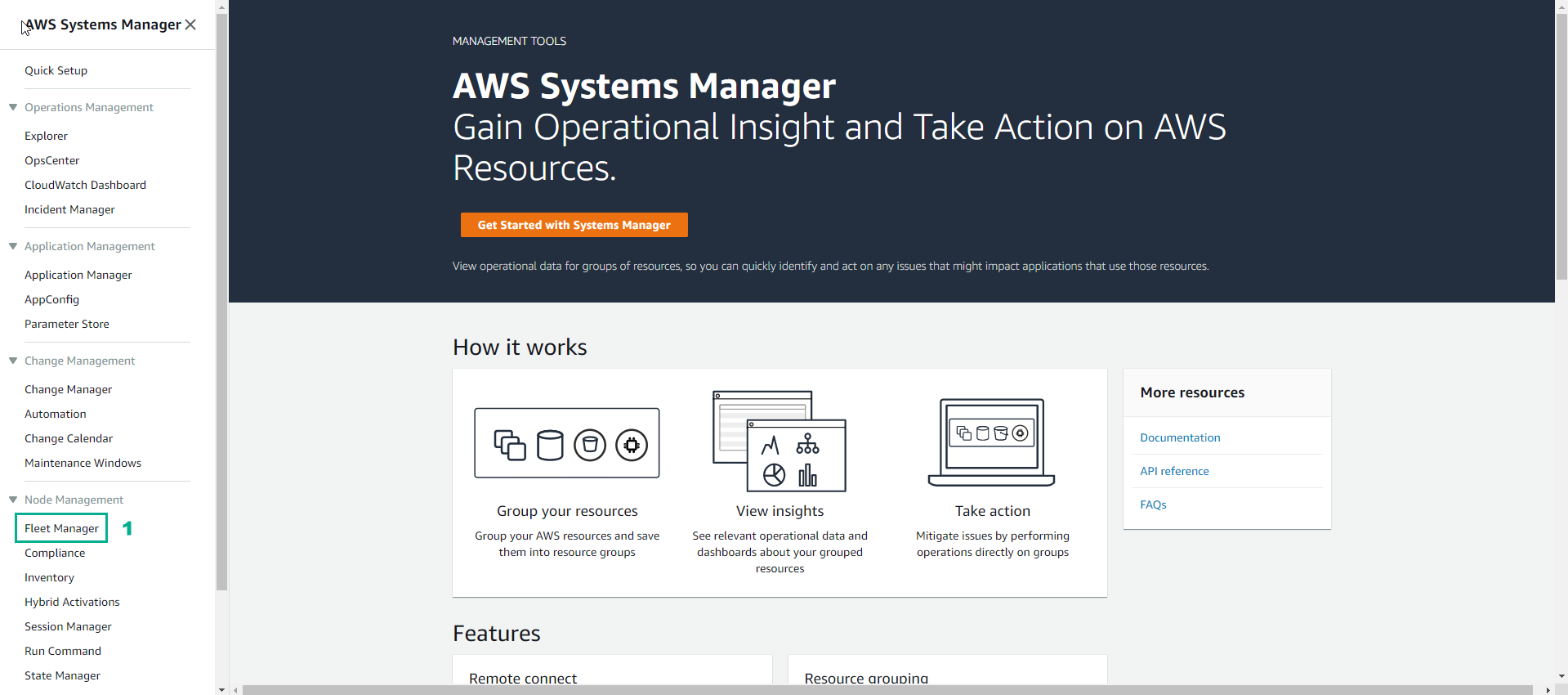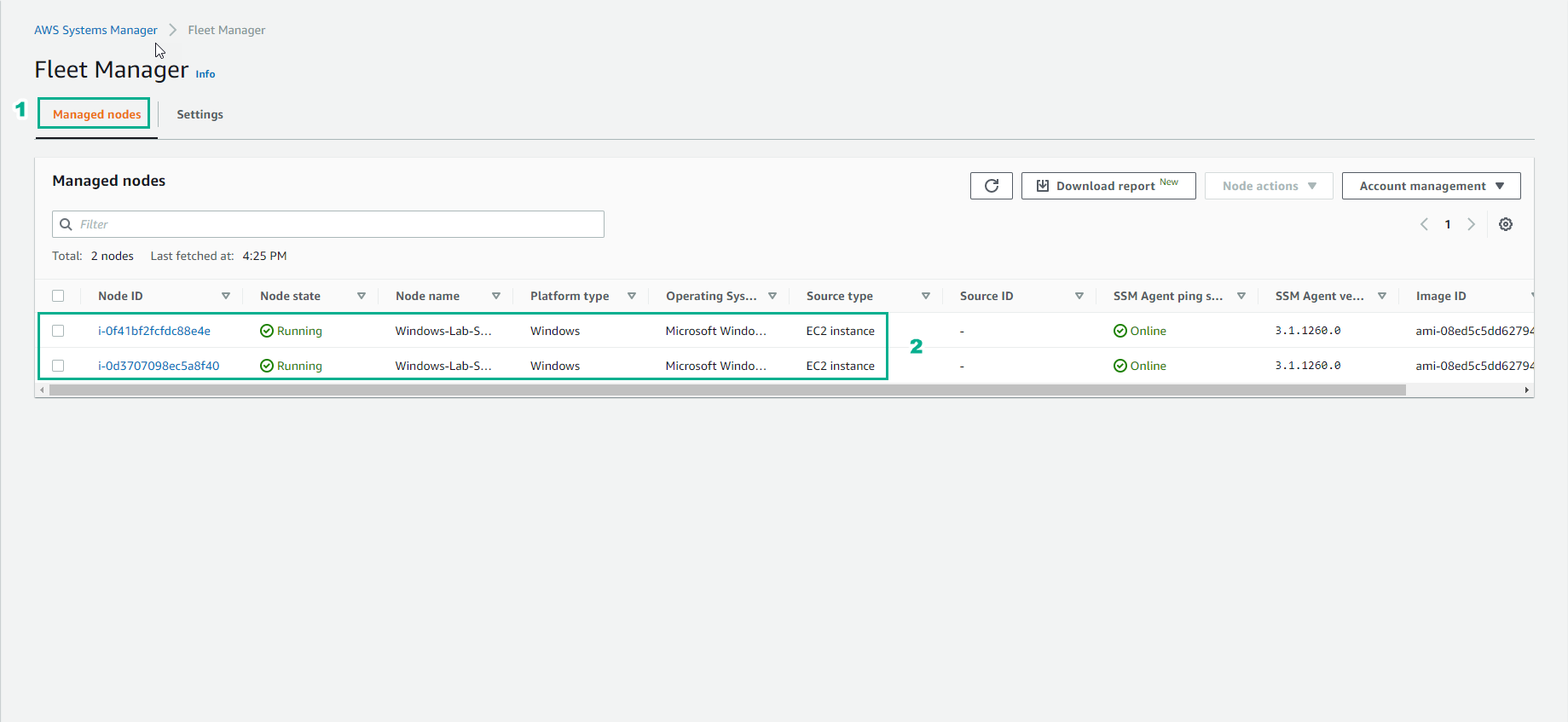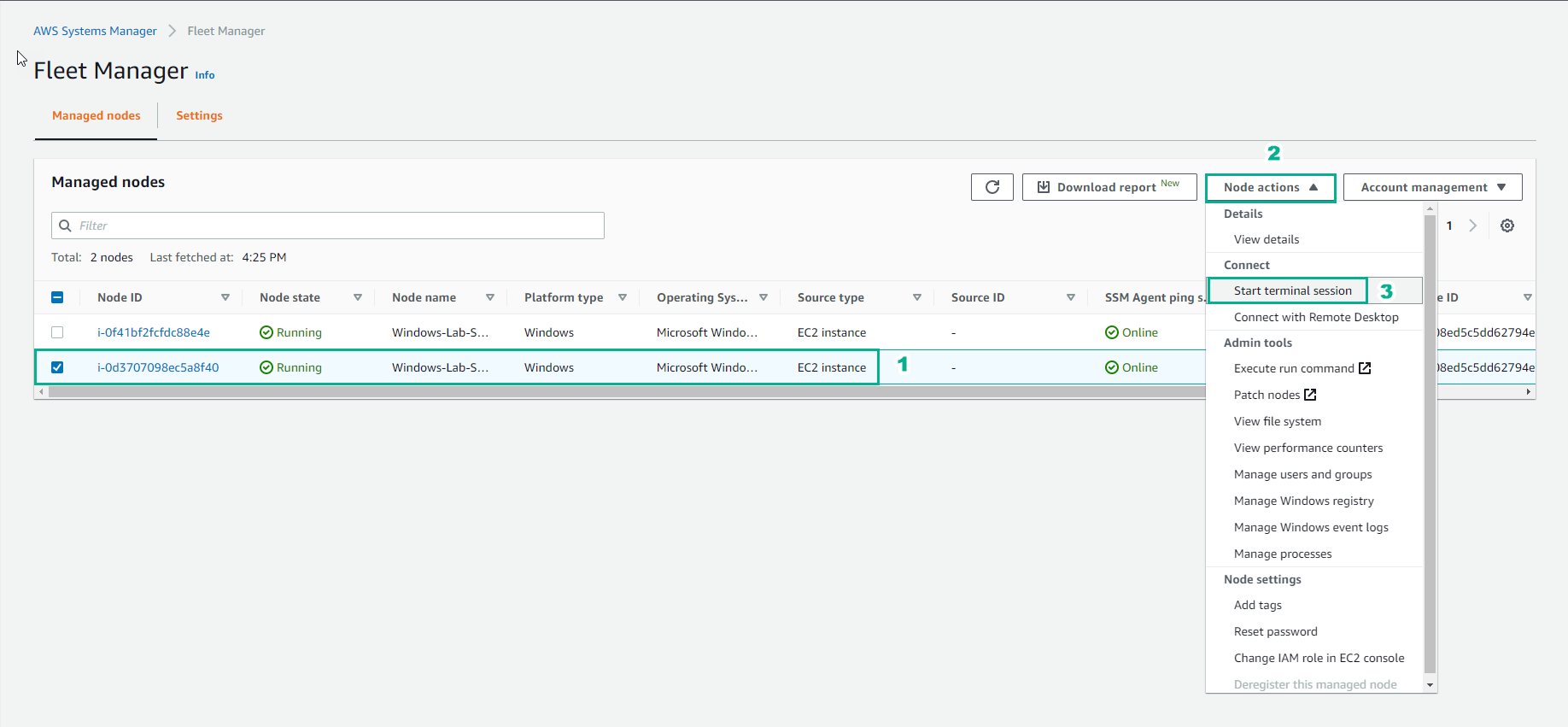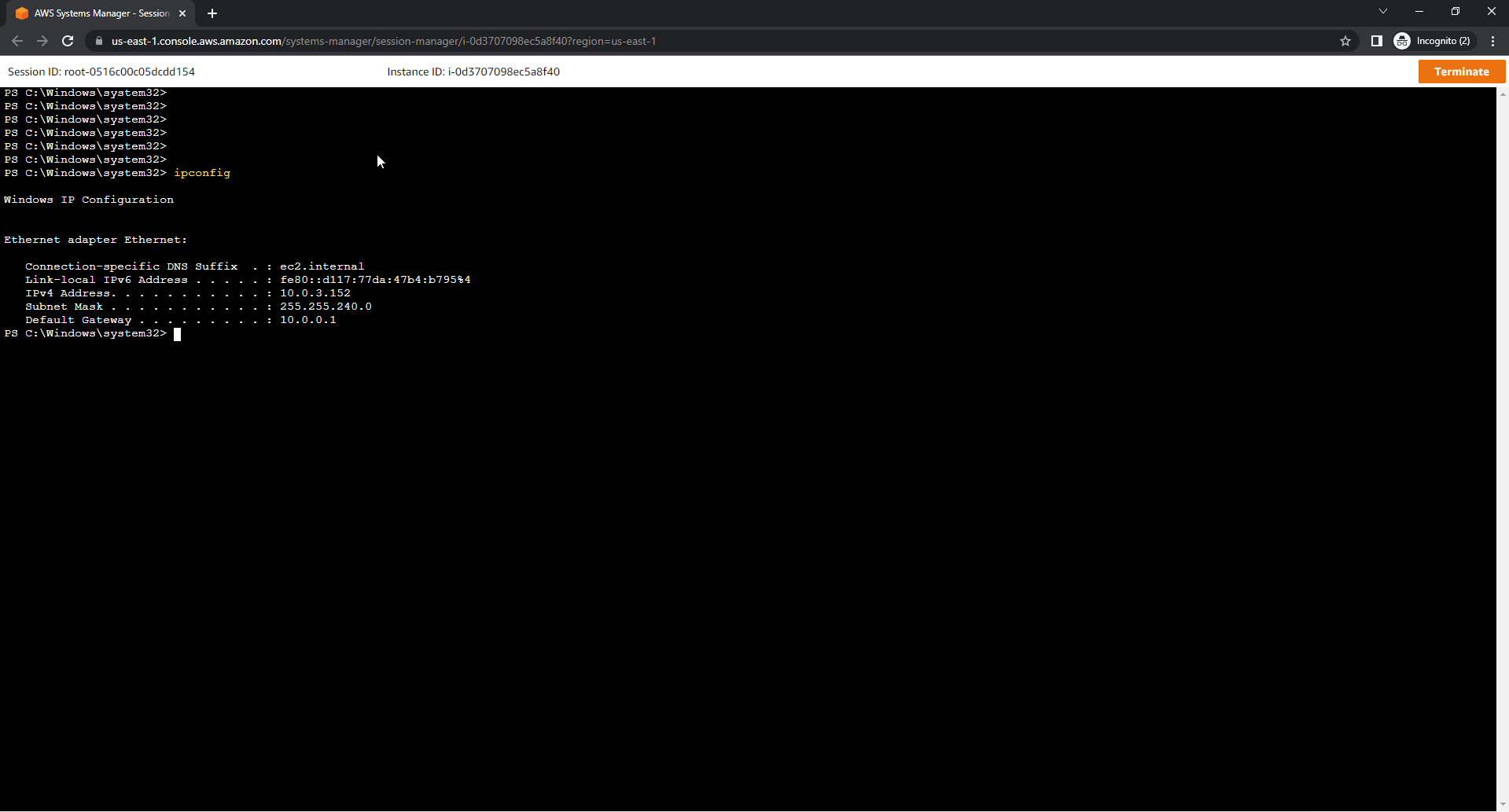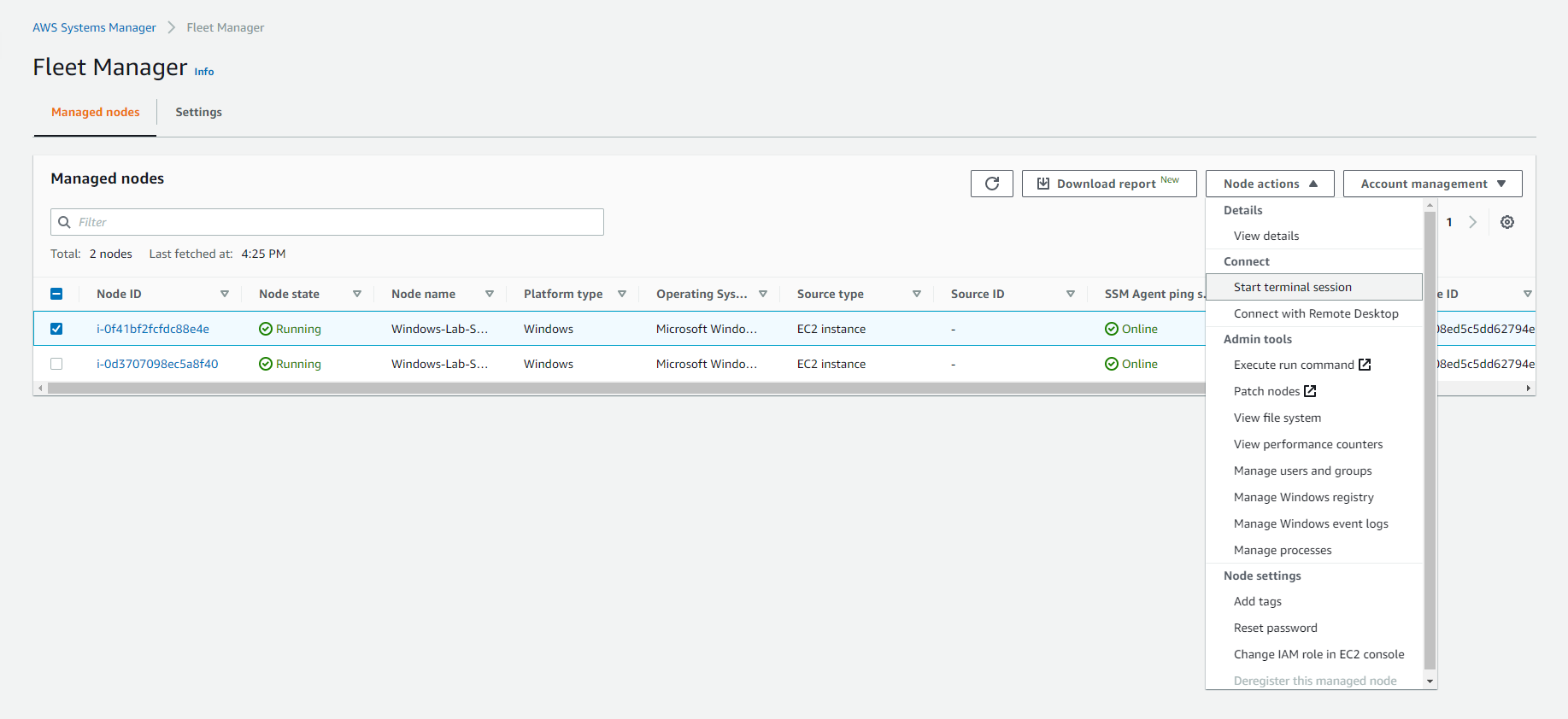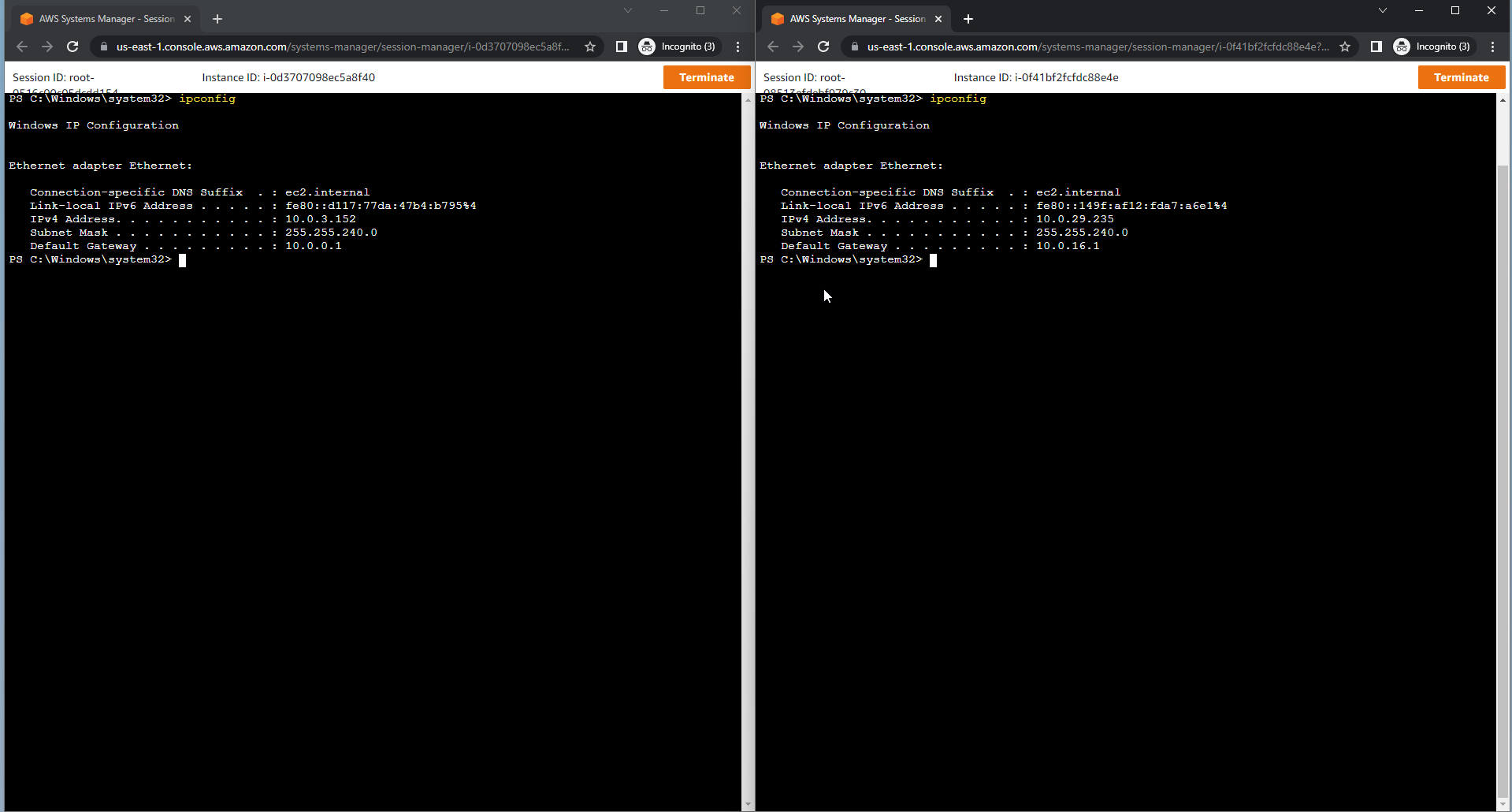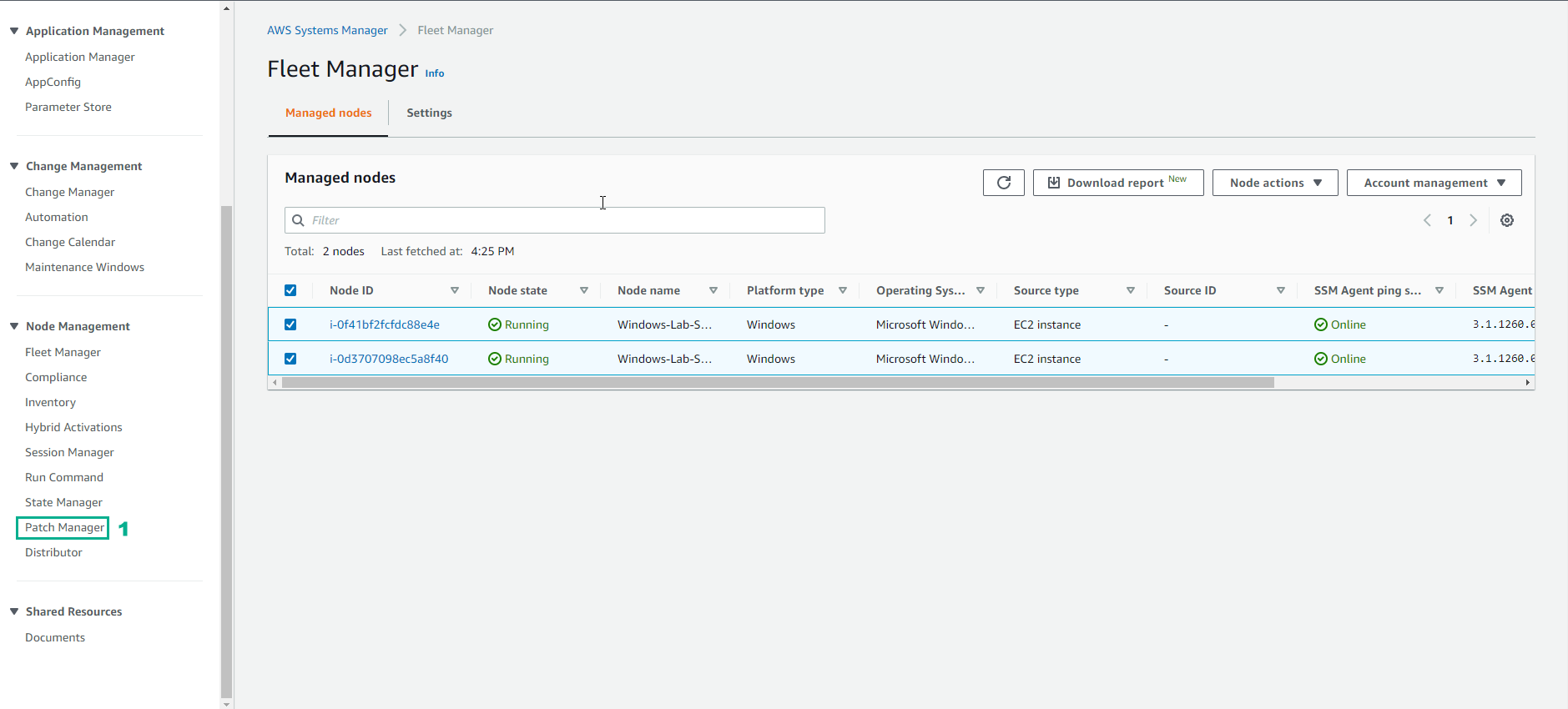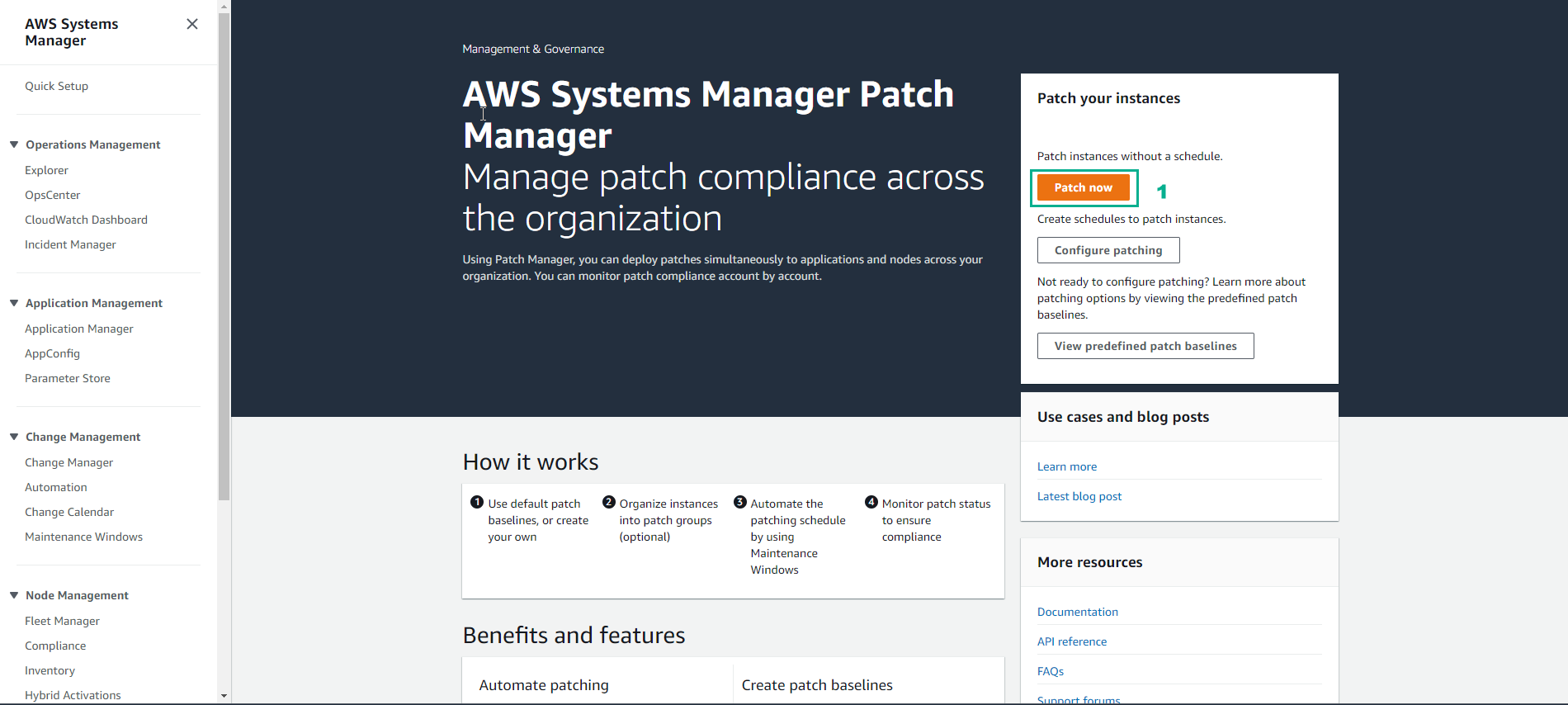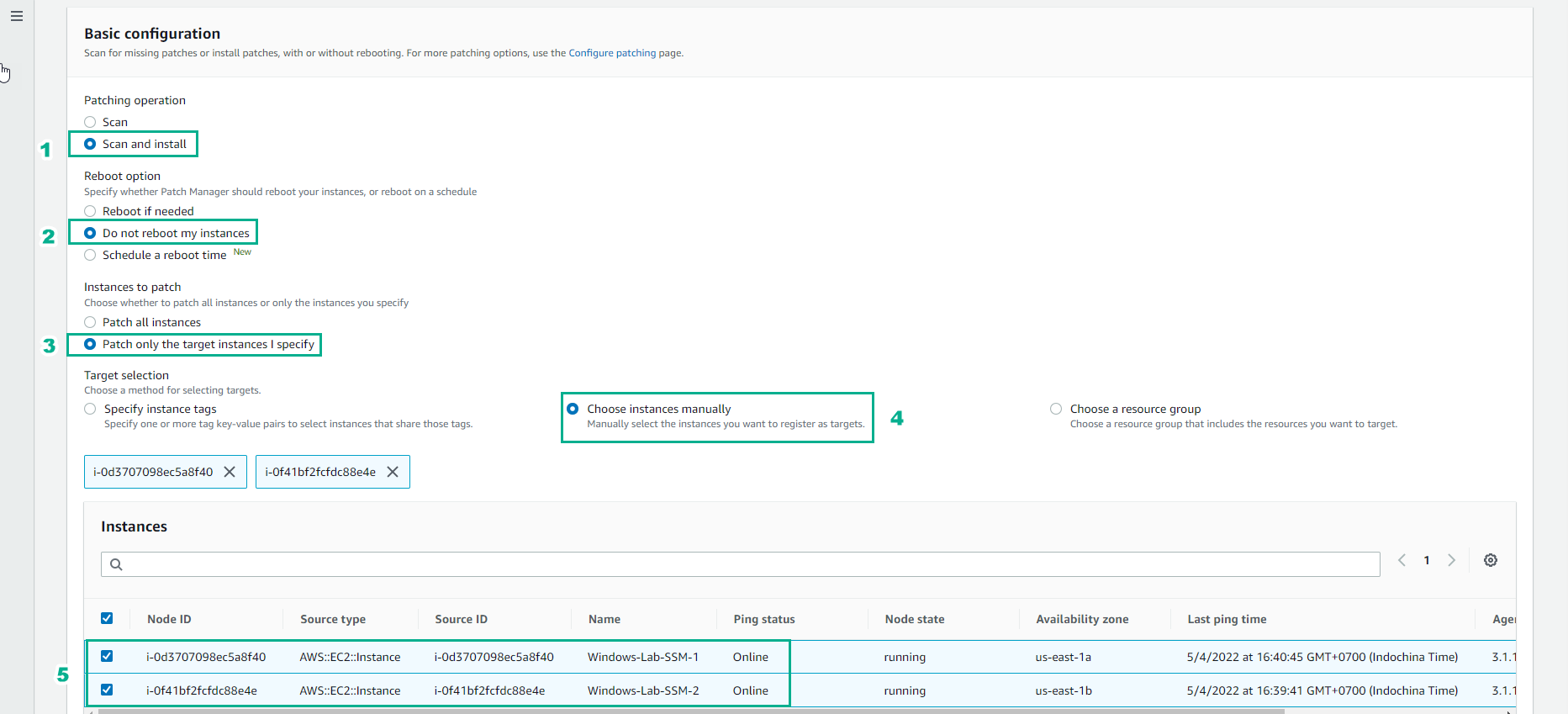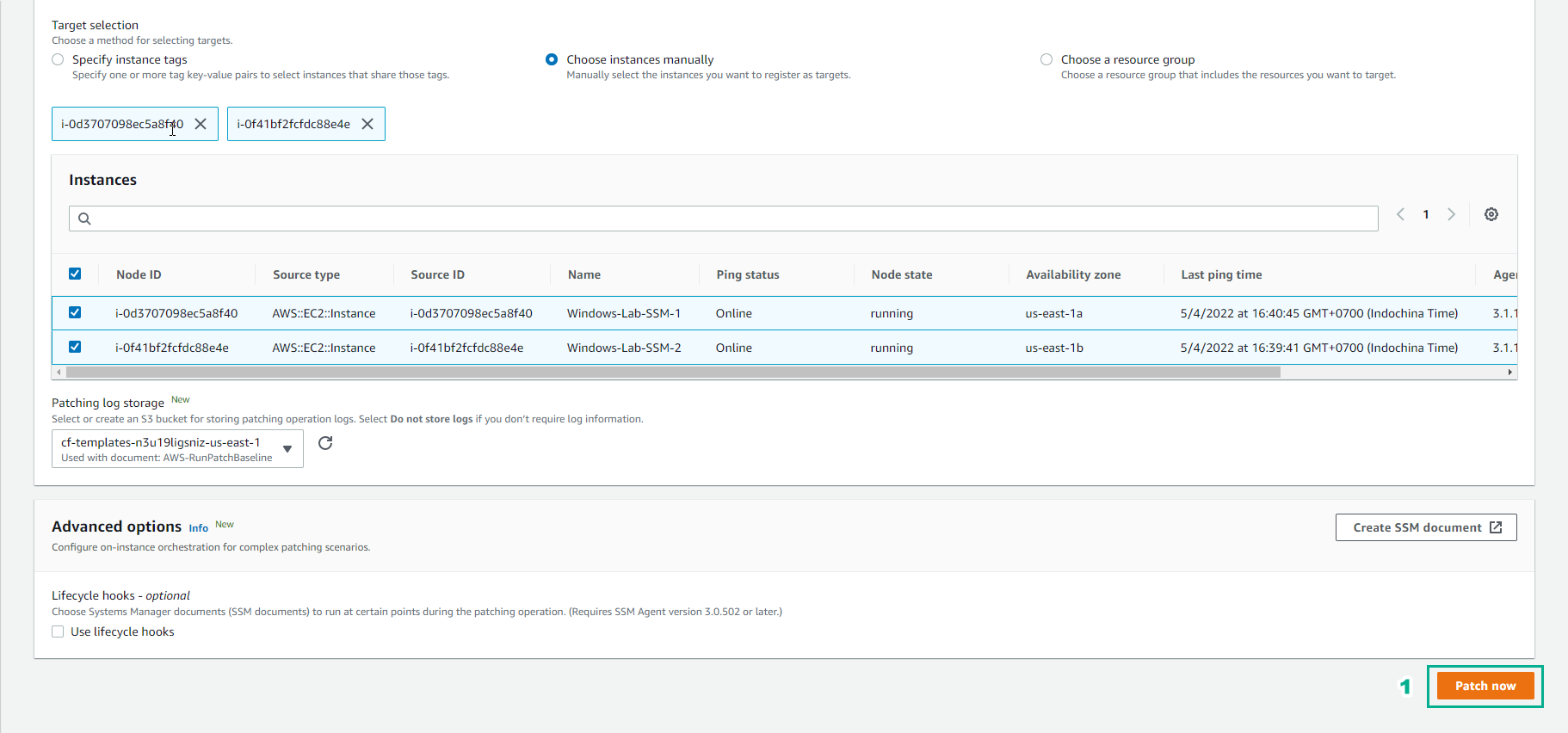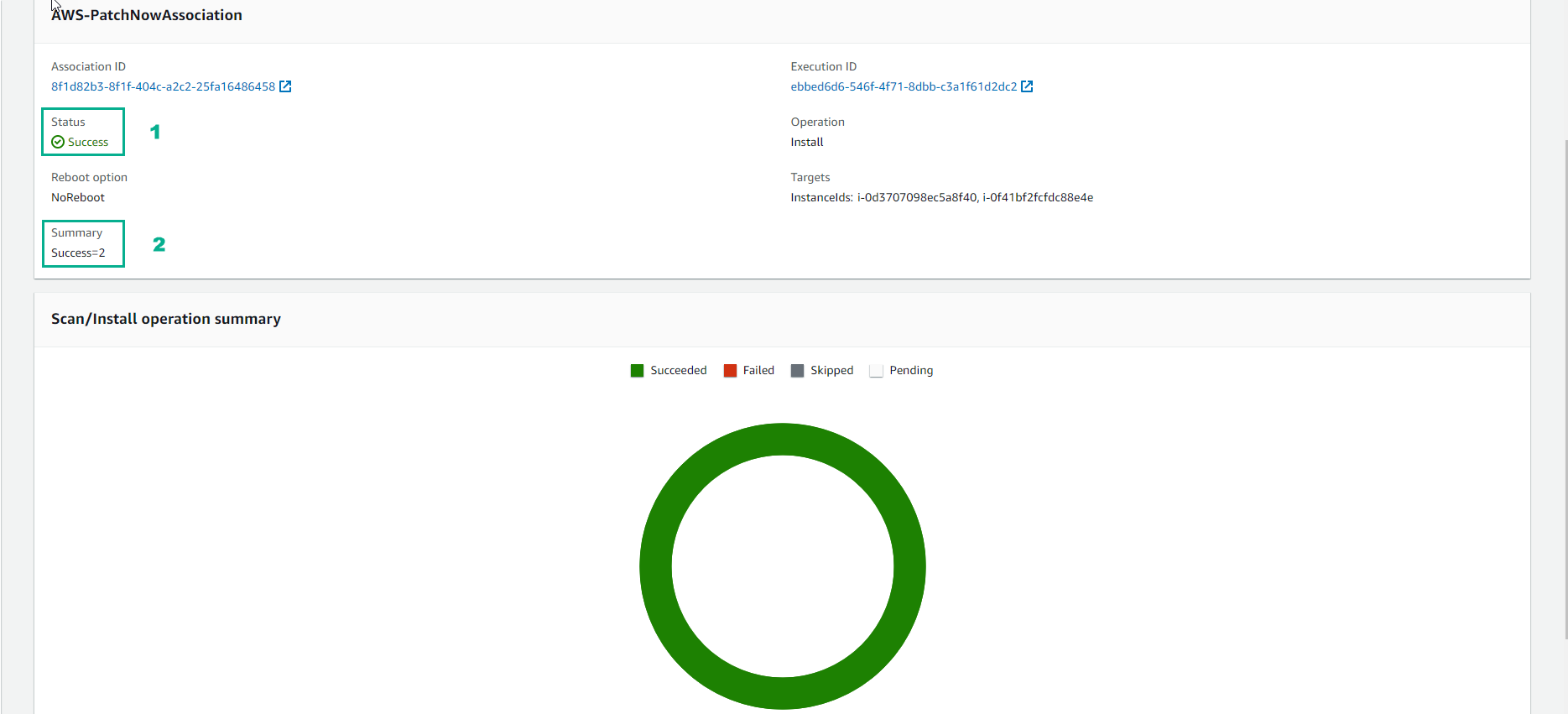Patch Manager
- Go to the AWS Management Console
- Find Systems Manager
- Select Systems Manager
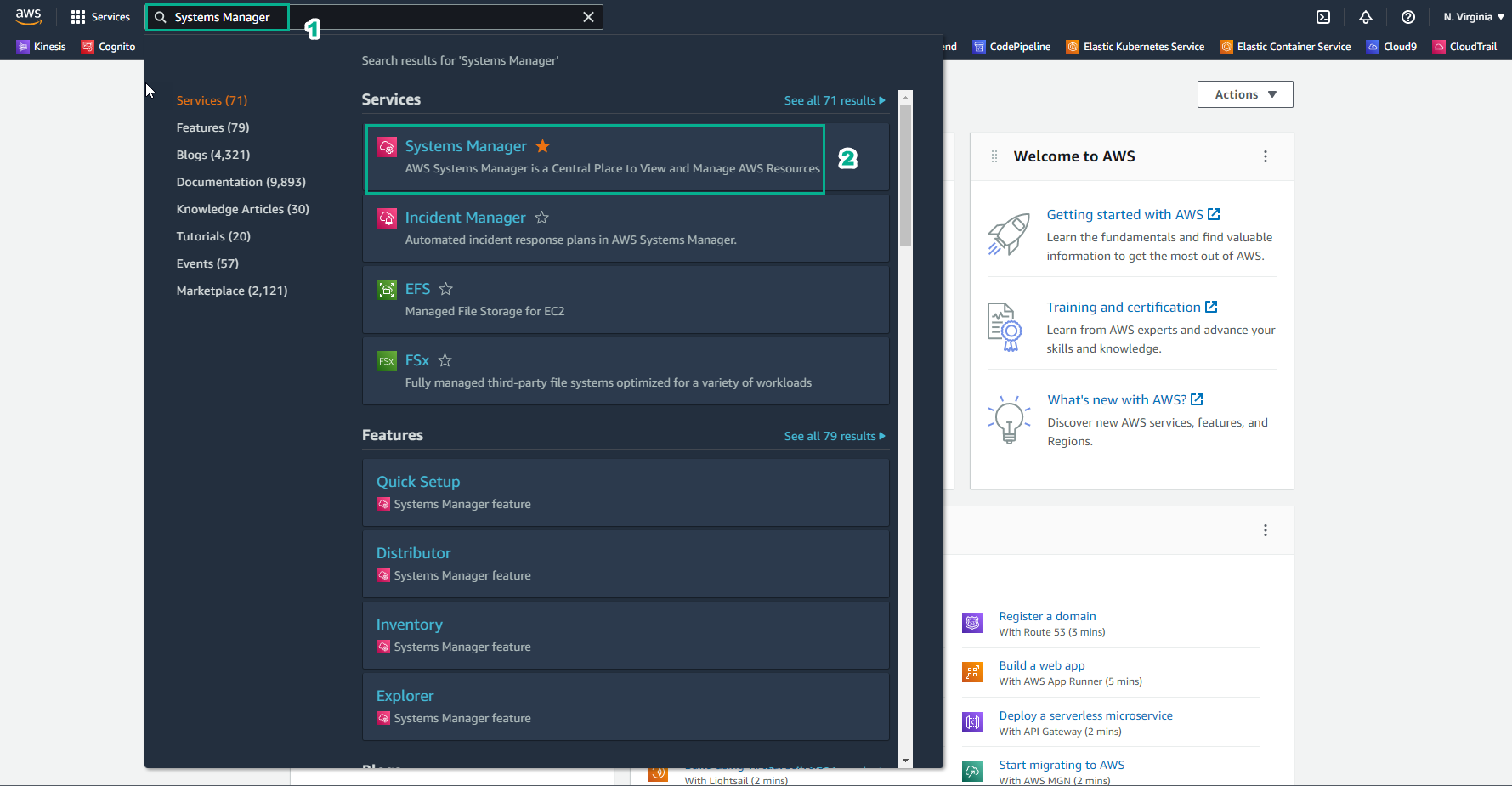
- In the AWS Systems Manager interface
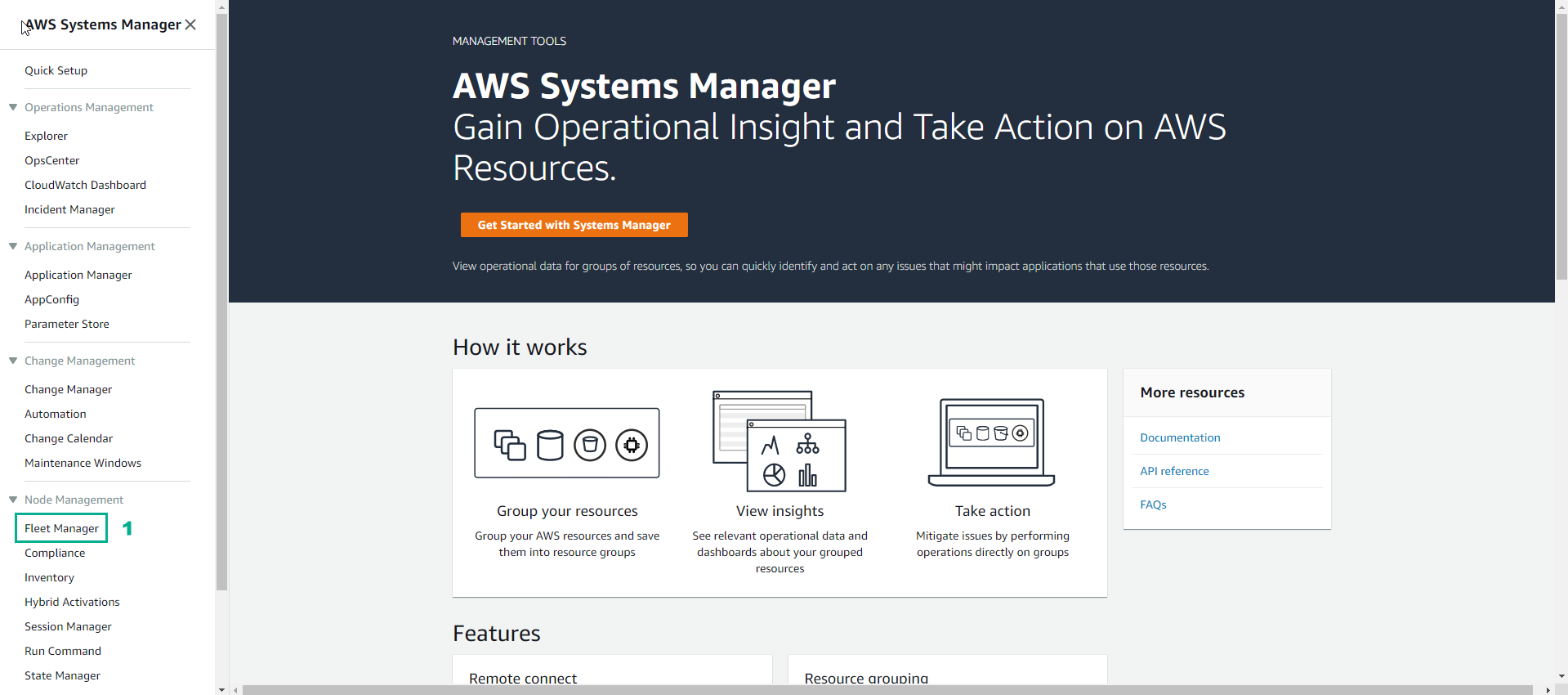
- In the Fleet Manager interface. We wait about 10 minutes from assigning IAM Role to Windows instance
- Select Managed nodes
- We have 2 nodes, Windows-Lab-SSM-1 and Windows-Lab-SSM-2
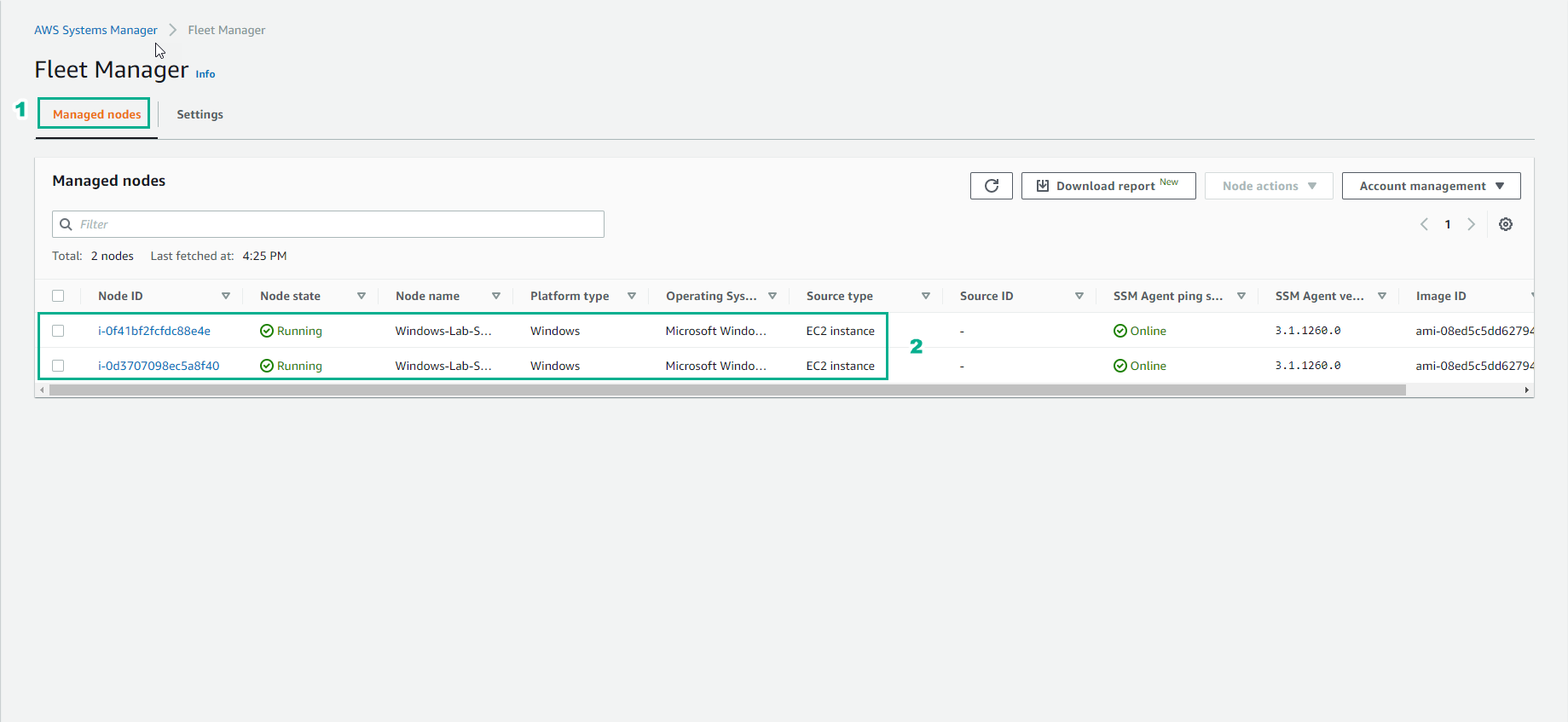
- In the Fleet Manager interface
- Select node Windows-Lab-SSM-1
- Select Node actions
- Select Start terminal session
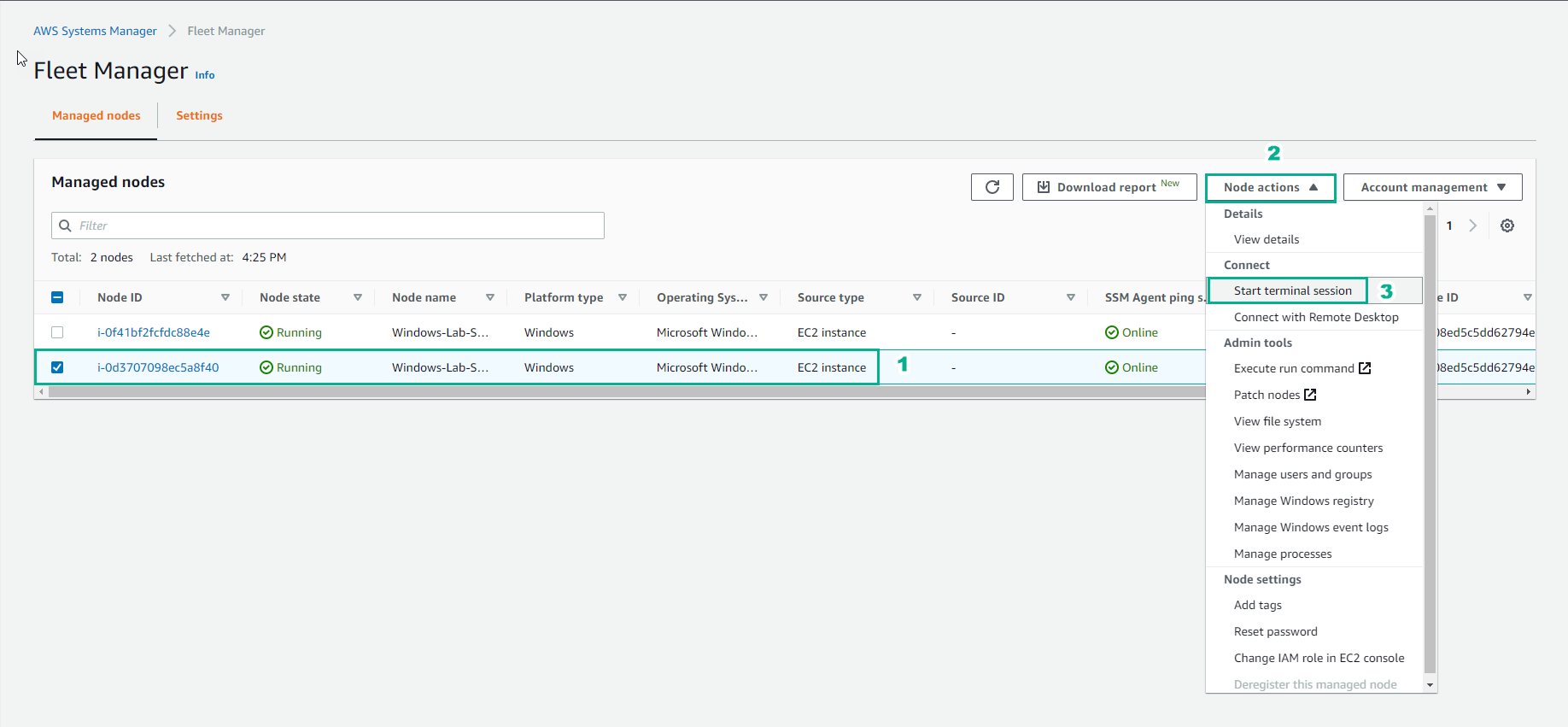
- Session is initialized
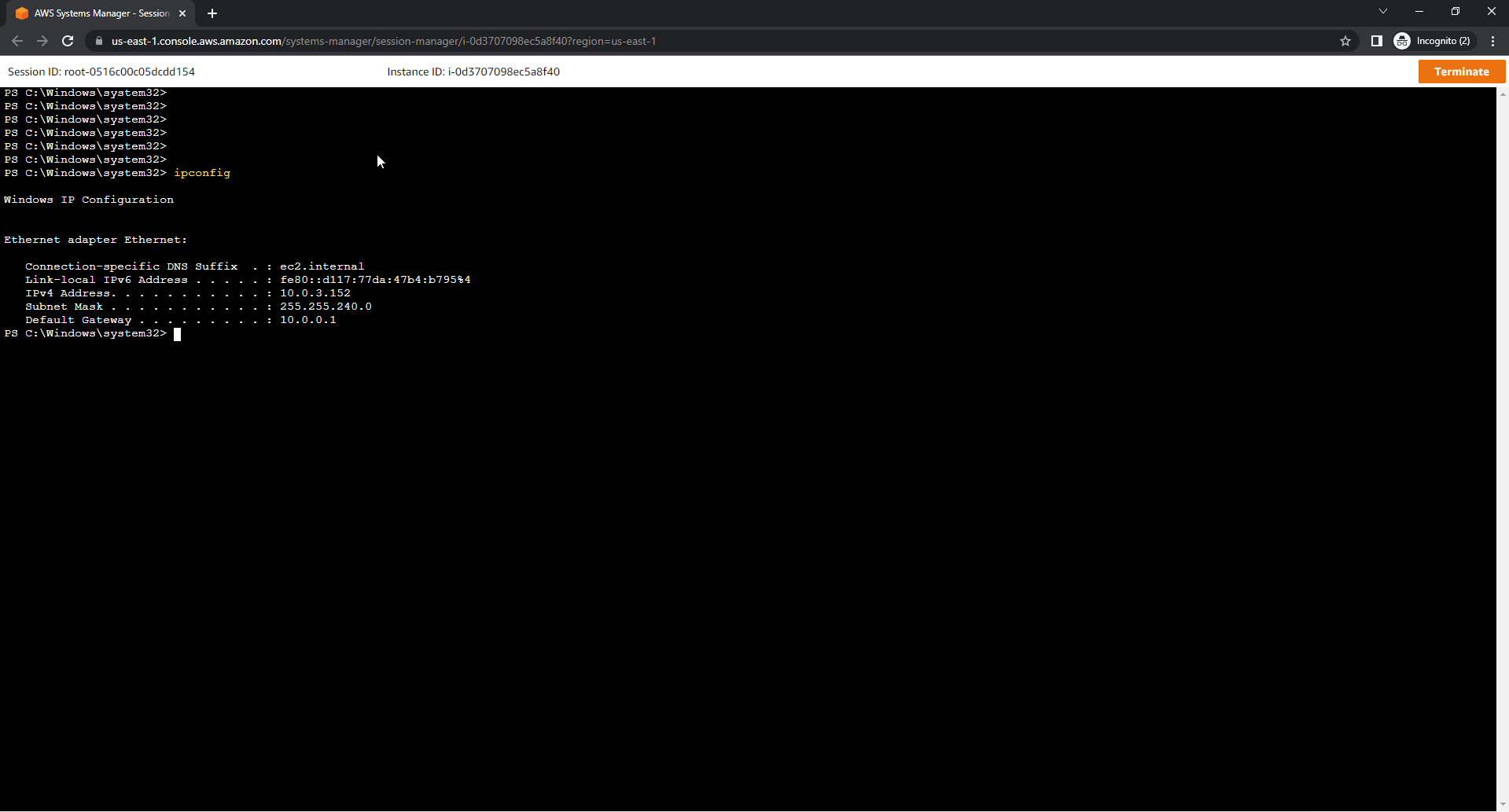
- Same for the Windows-Lab-SSM-2 node
- Select Windows-Lab-SSM-2
- Select Node actions
- Select Start terminal session
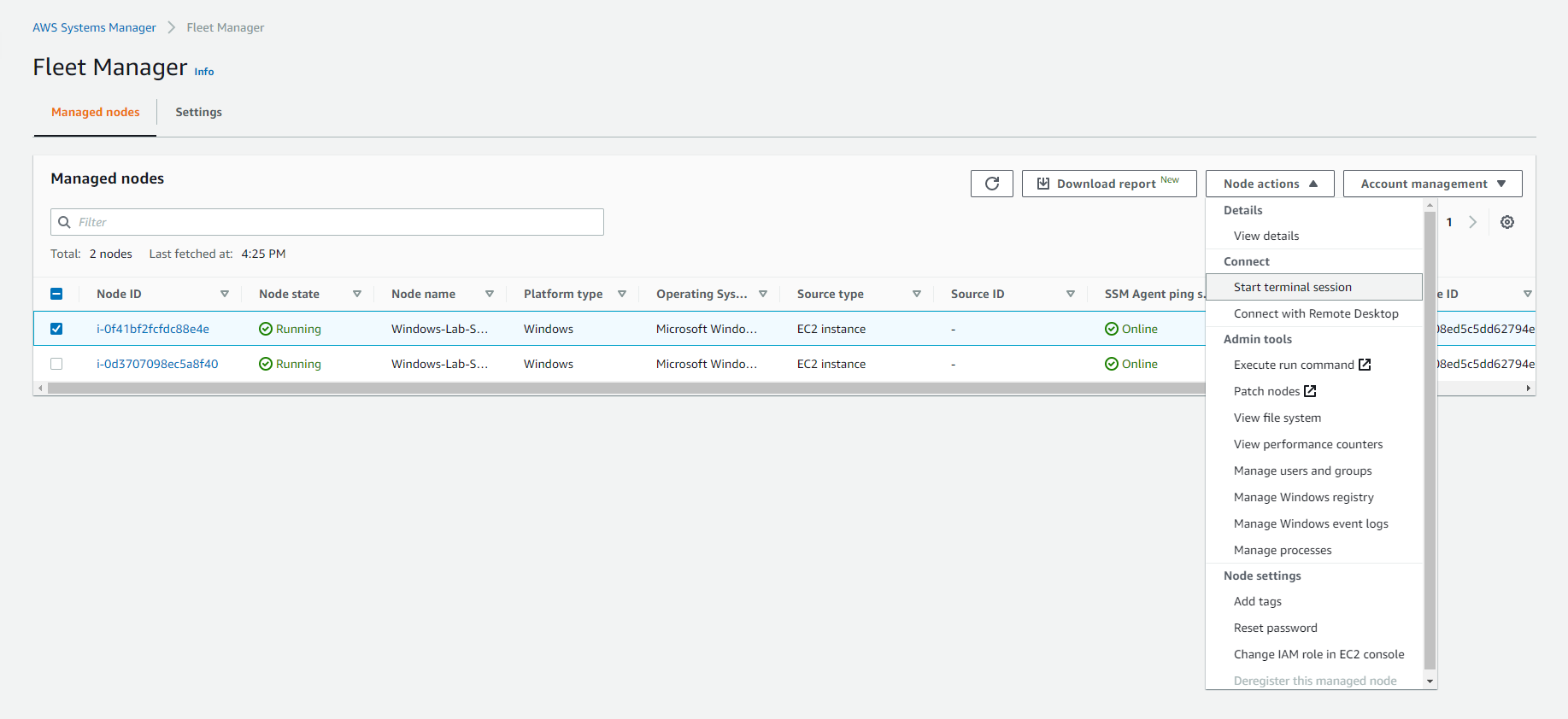
- Check the connection of 2 Windows EC2 Instances successfully
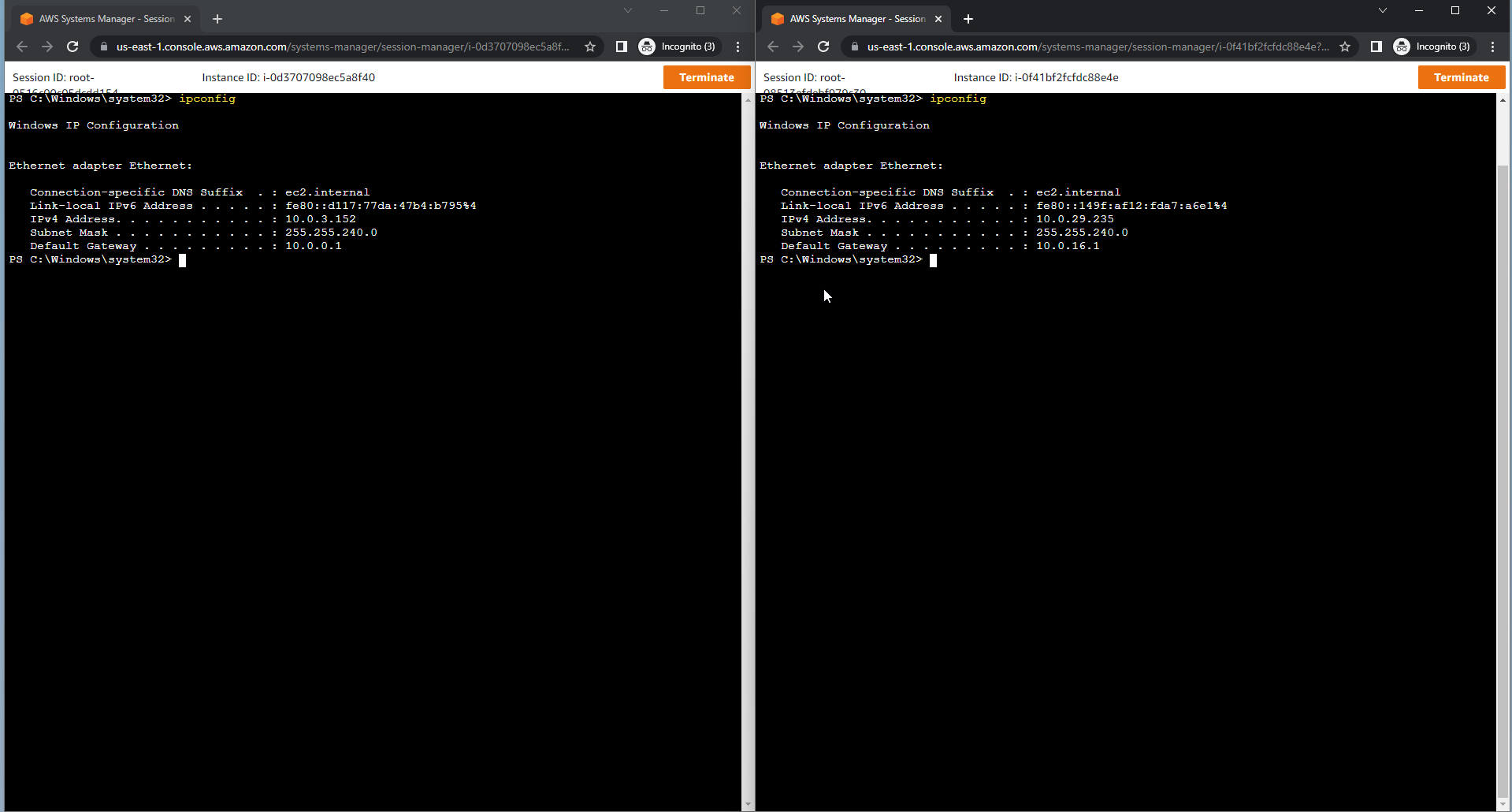
- In the Fleet Manager interface
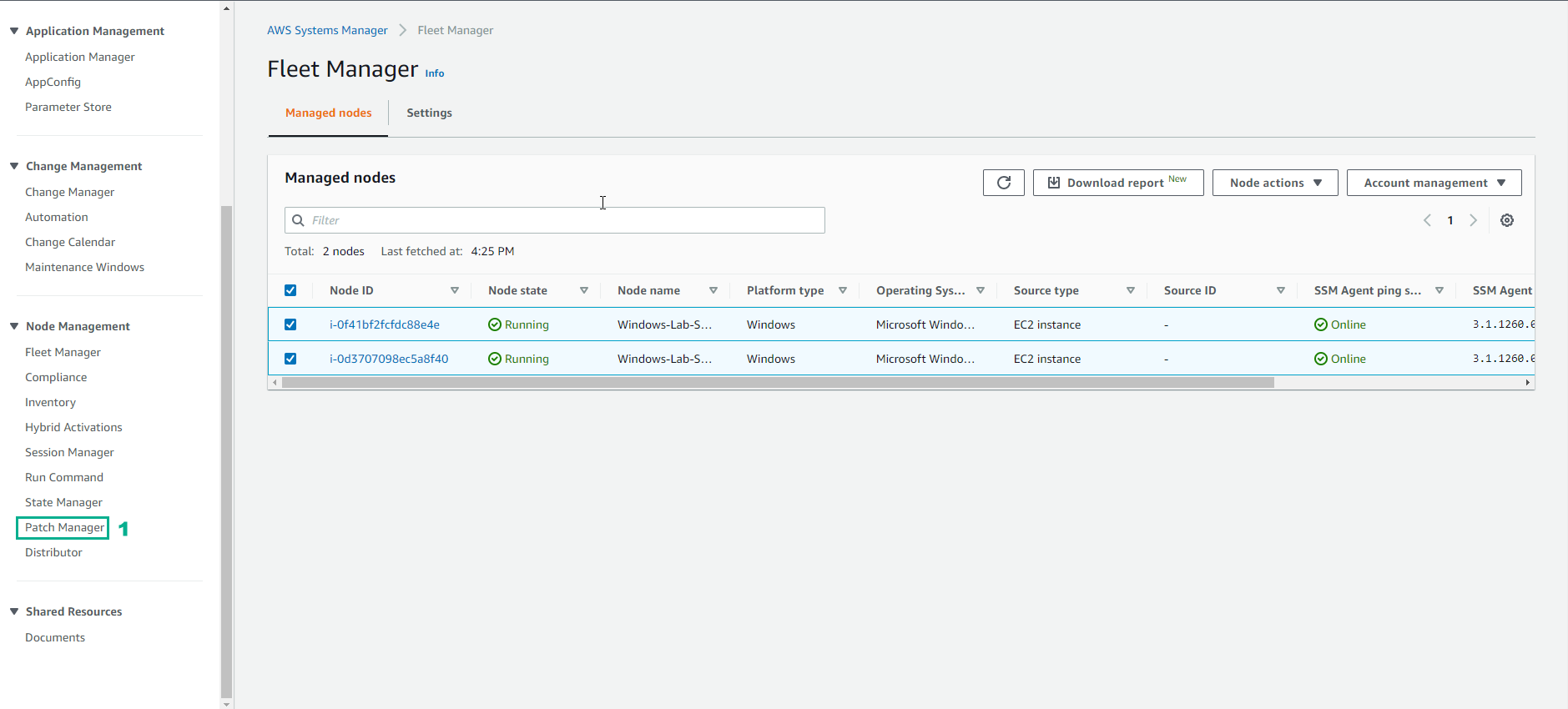
- In the Patch Manager interface
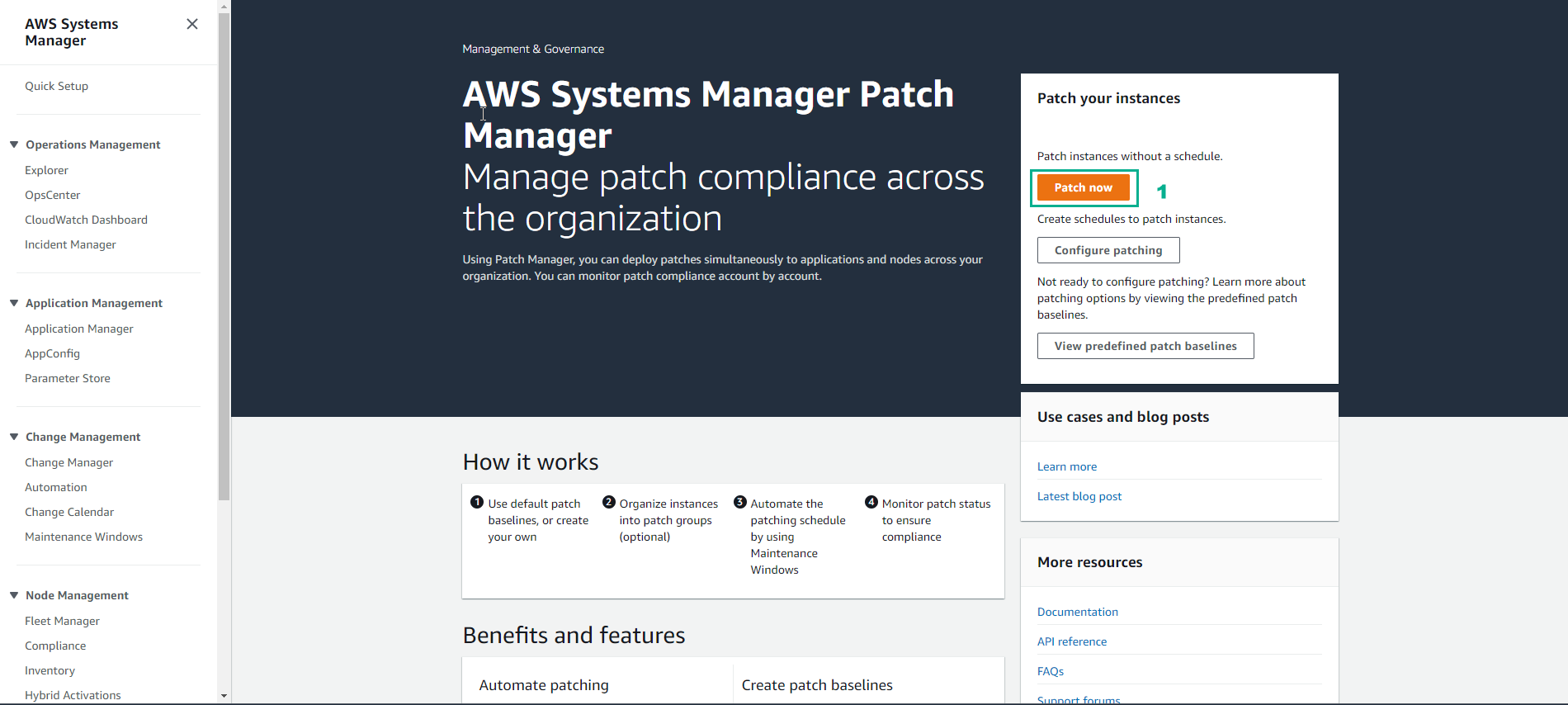
- In the Basic configuration interface
- Patch operation, select Scan and install
- Reboot option, select Do not reboot my instance
- Instance to path, select Patch only the target instances specify
- Select Choose instances manually
- Select 2 Windows EC2 Instances
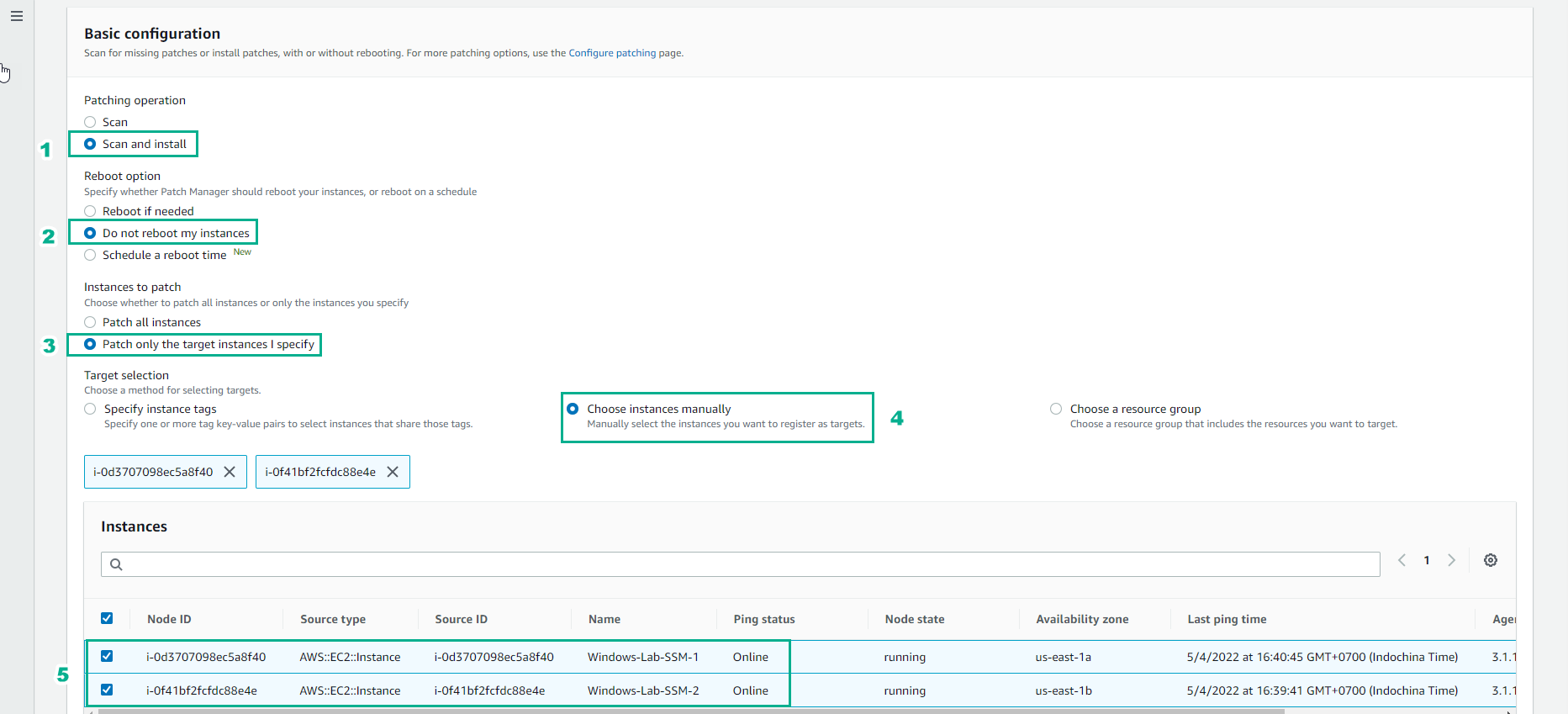
- Select Patch now
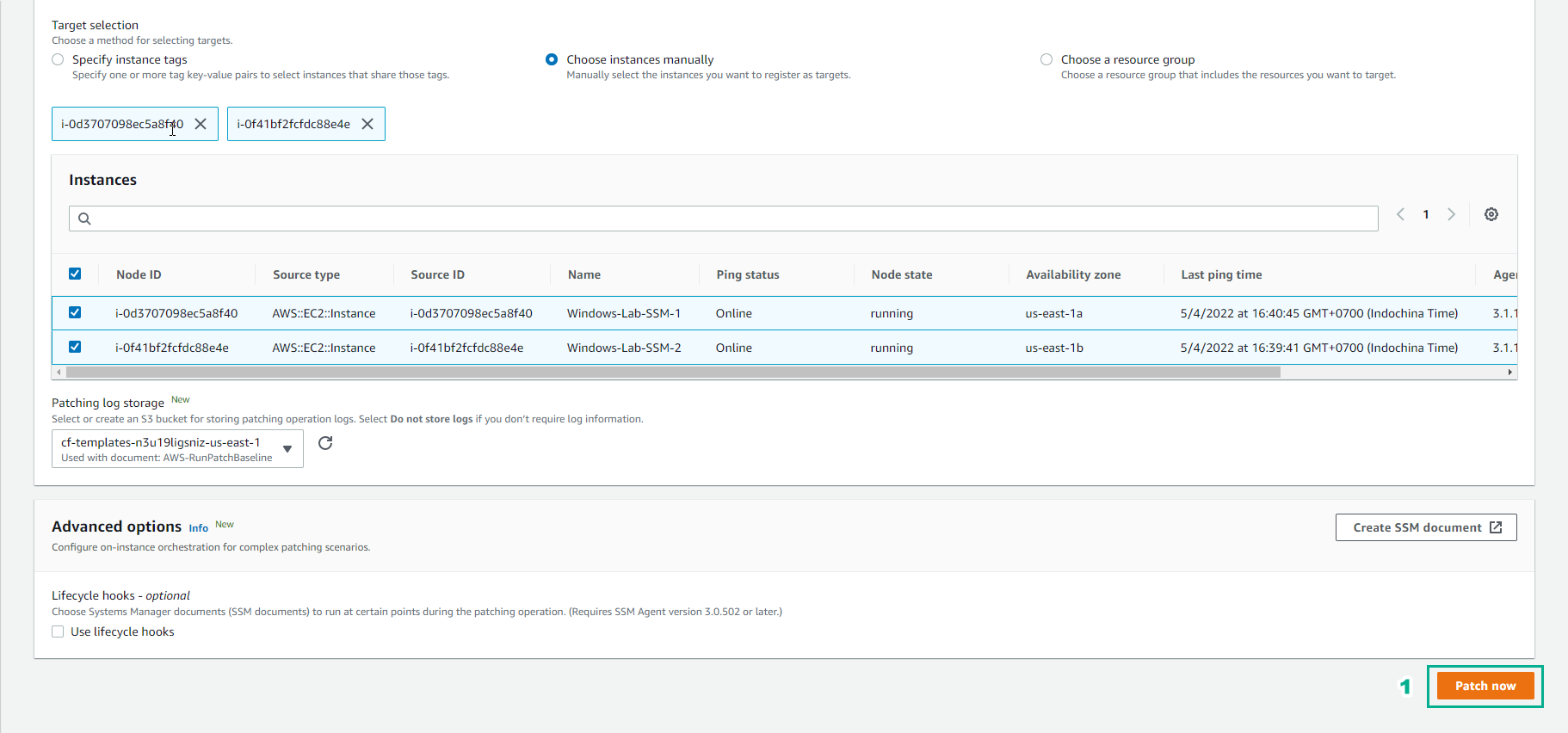
- Wait about 1 minute then refresh to see the successful patch result