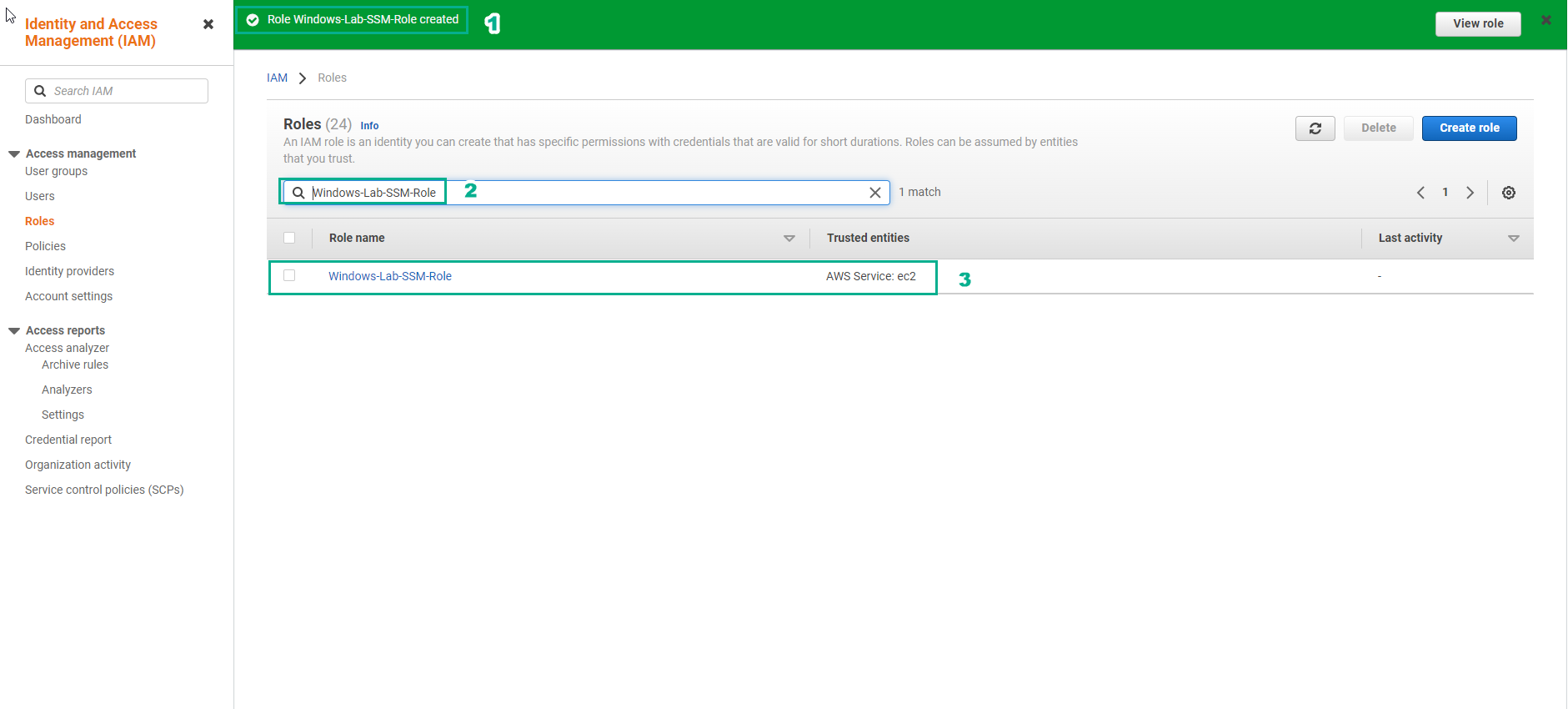Create IAM Role
- Go to AWS Management Console
- Find IAM
- Select IAM
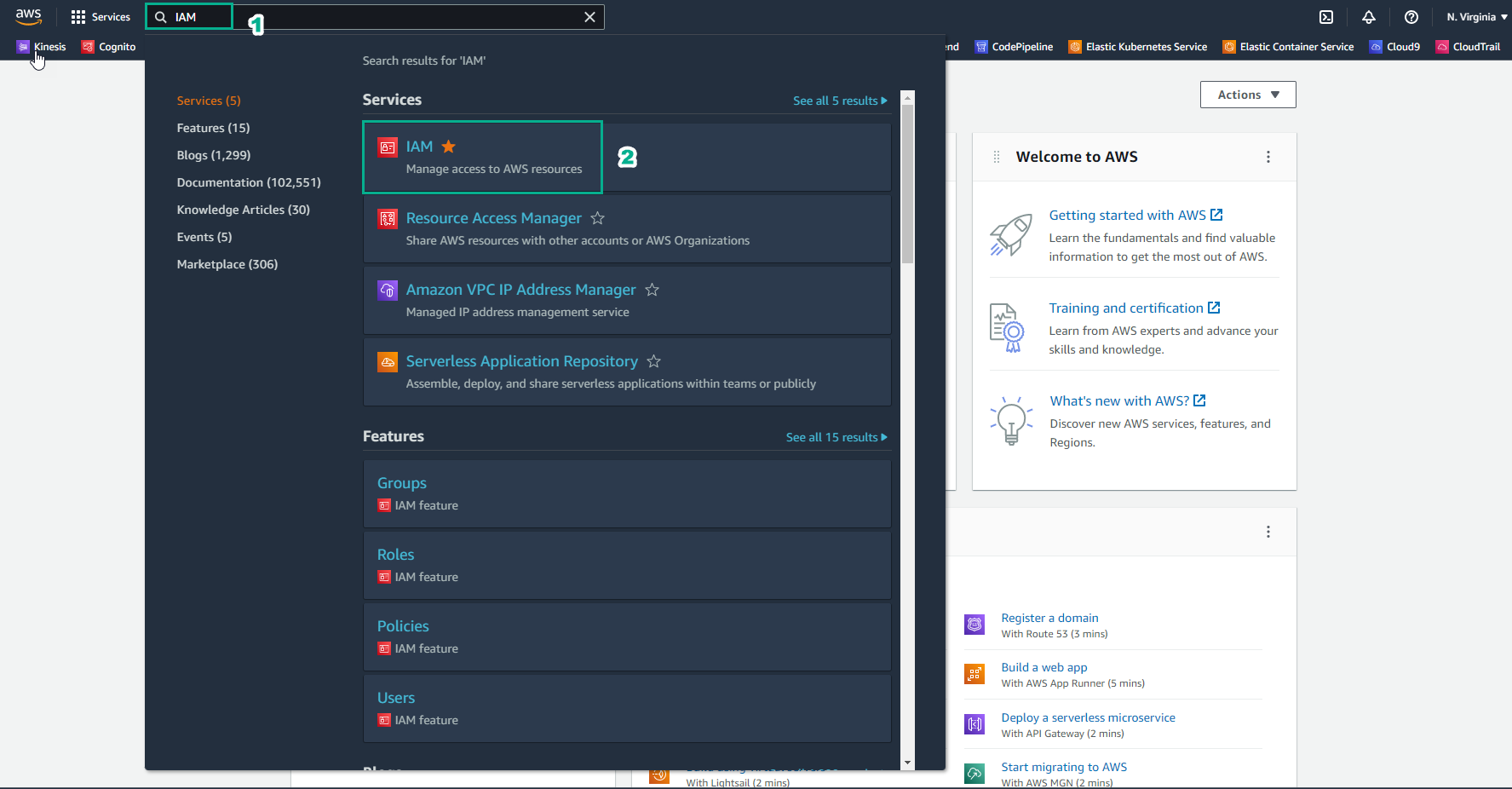
- In the IAM interface
- Select Roles
- Select Create role
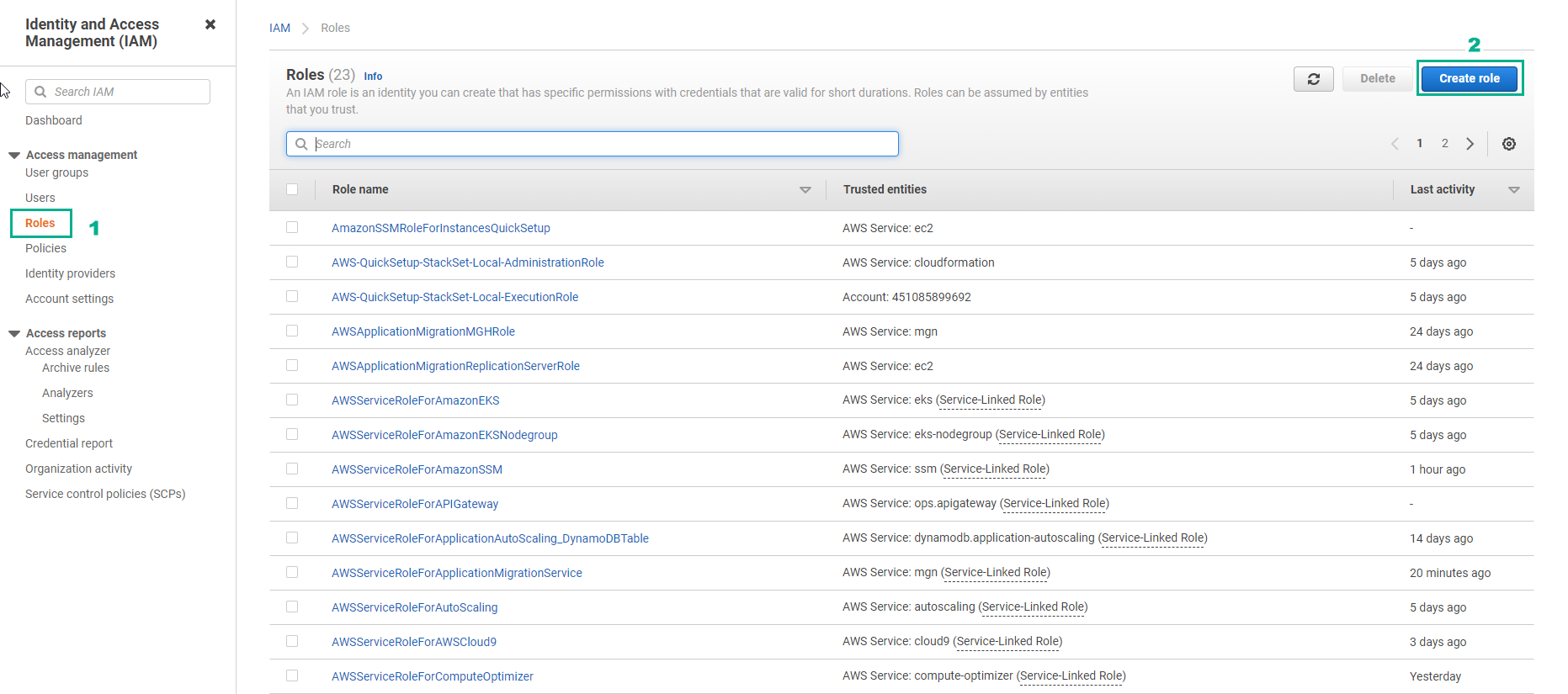
- In the Select trusted entity interface
- Select AWS service
- Select EC2
- Select Next
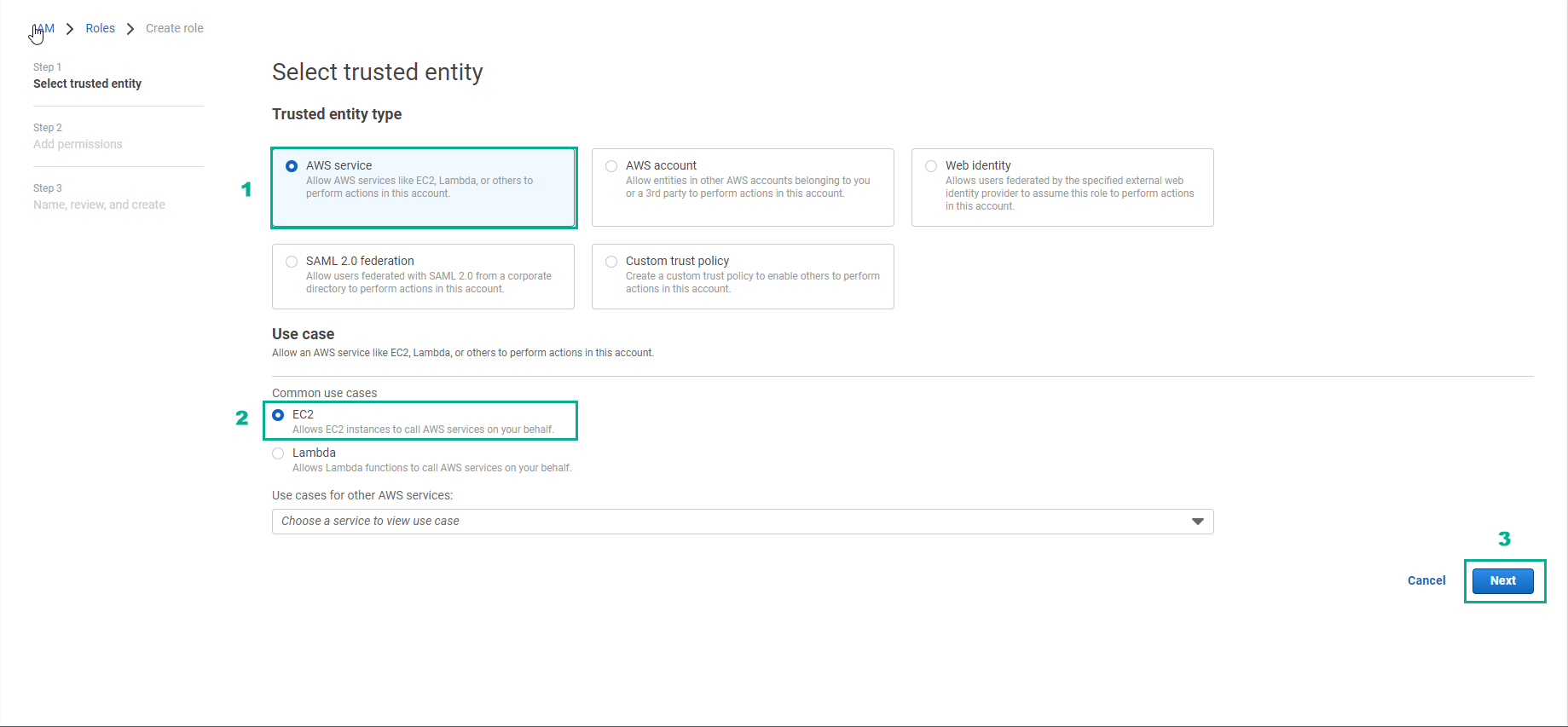
- In the Add permissions interface
- Find AmazonSSMManagedInstanceCore policy
- Select AmazonSSMManagedInstanceCore policy
- Select Next
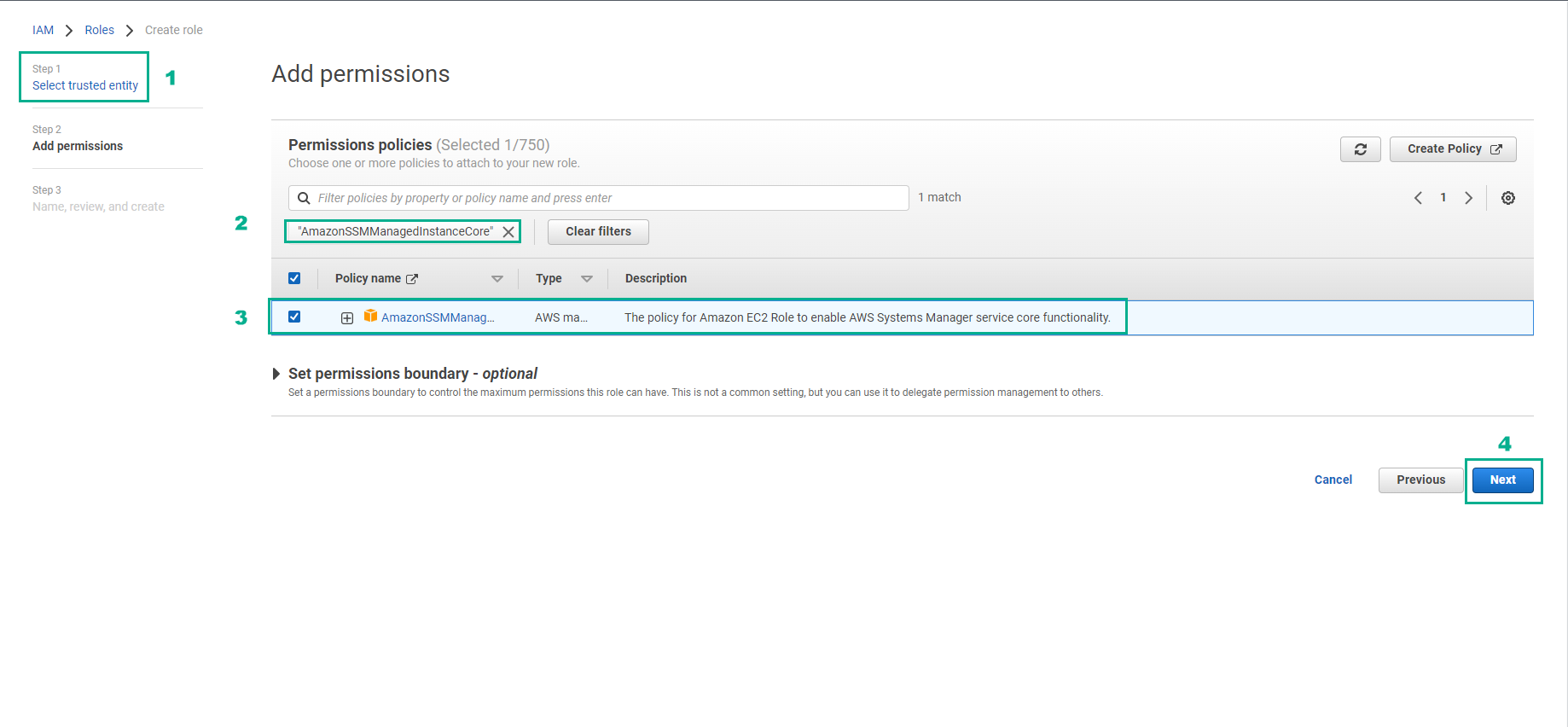
- In Name, review, and create step
- Role name, enter
Windows-Lab-SSM-Role
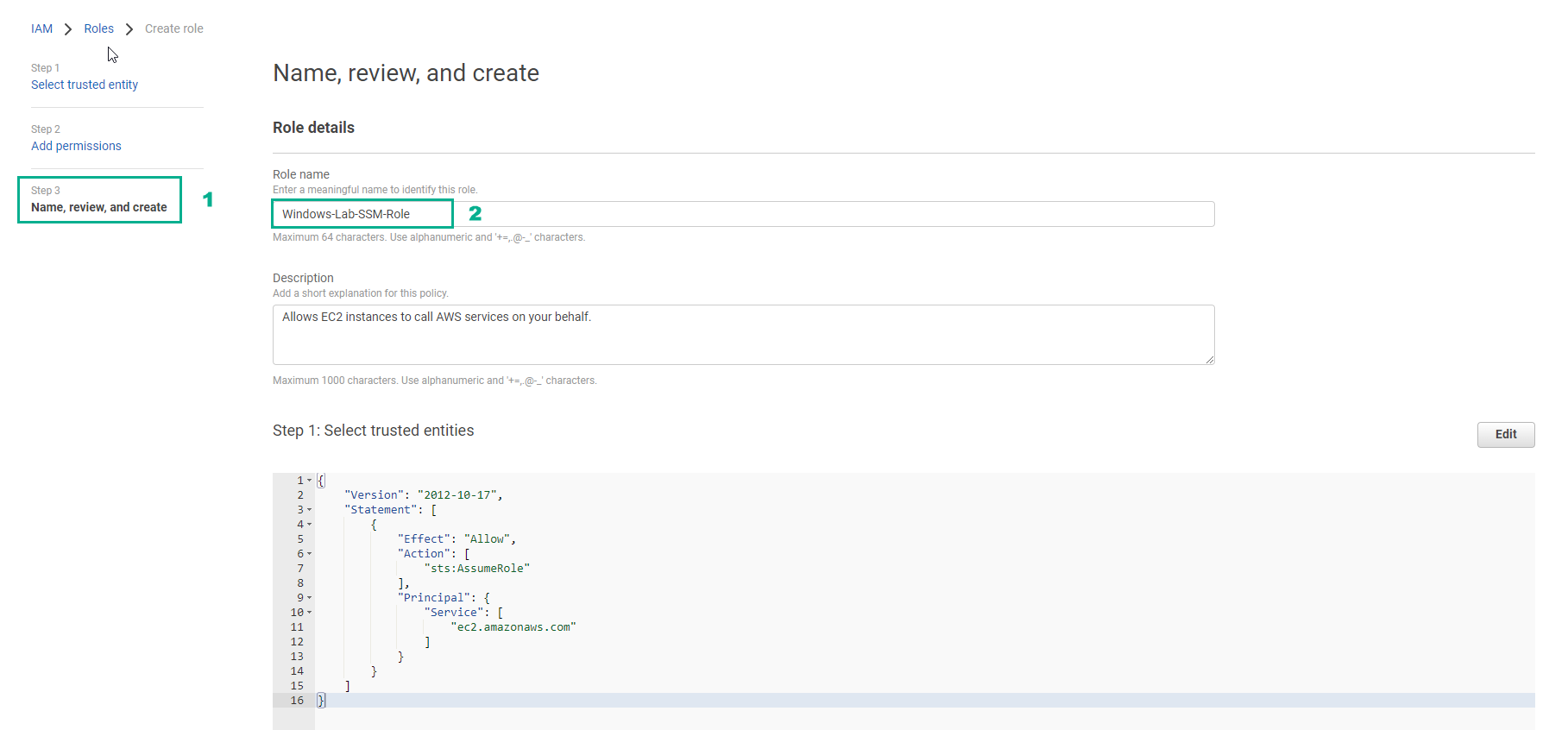
- SelectCreate role
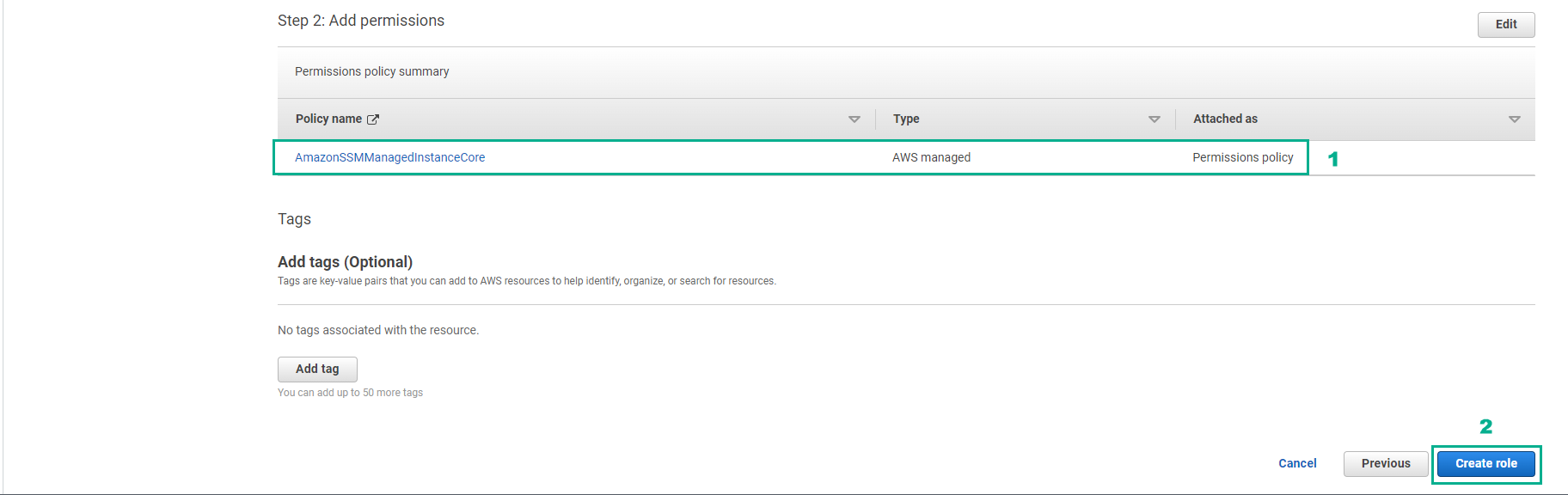
- So successfully created the role for Windows Instance