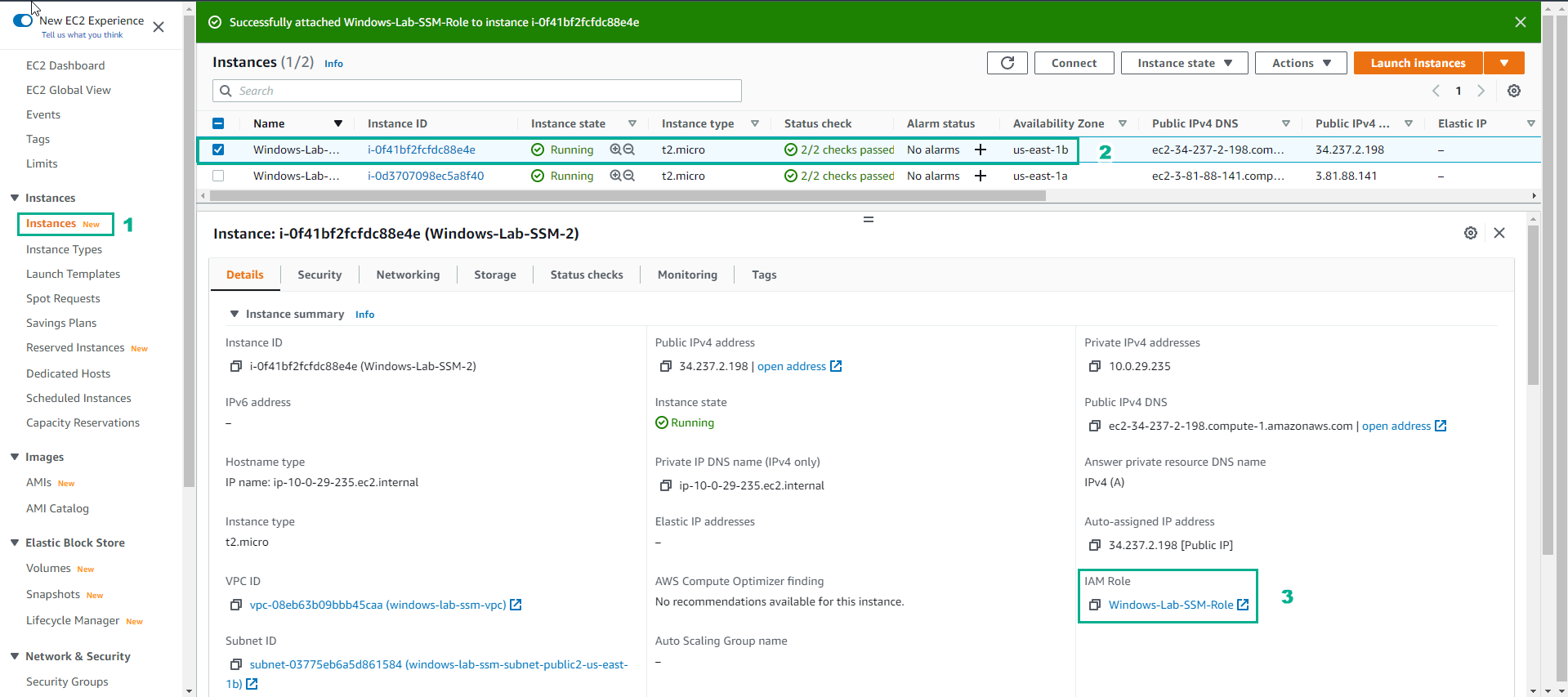Assign IAM Role
- Go to AWS Management Console
- Find EC2
- Select EC2
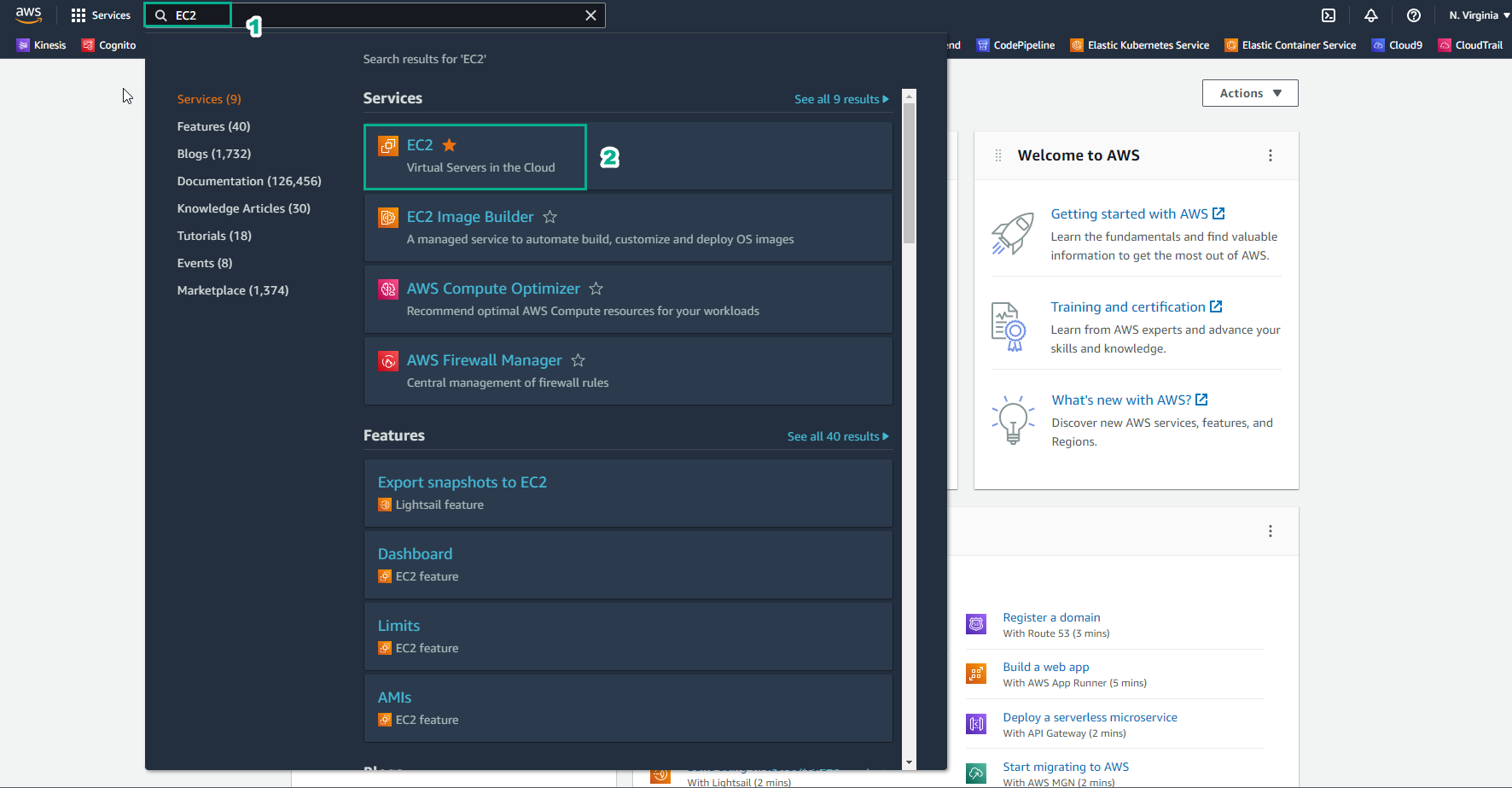
- In the EC2 interface
- Select Instances
- Select Windows-Lab-SSM-1 instance
- Select Actions
- Select Security
- Select Modify IAM role
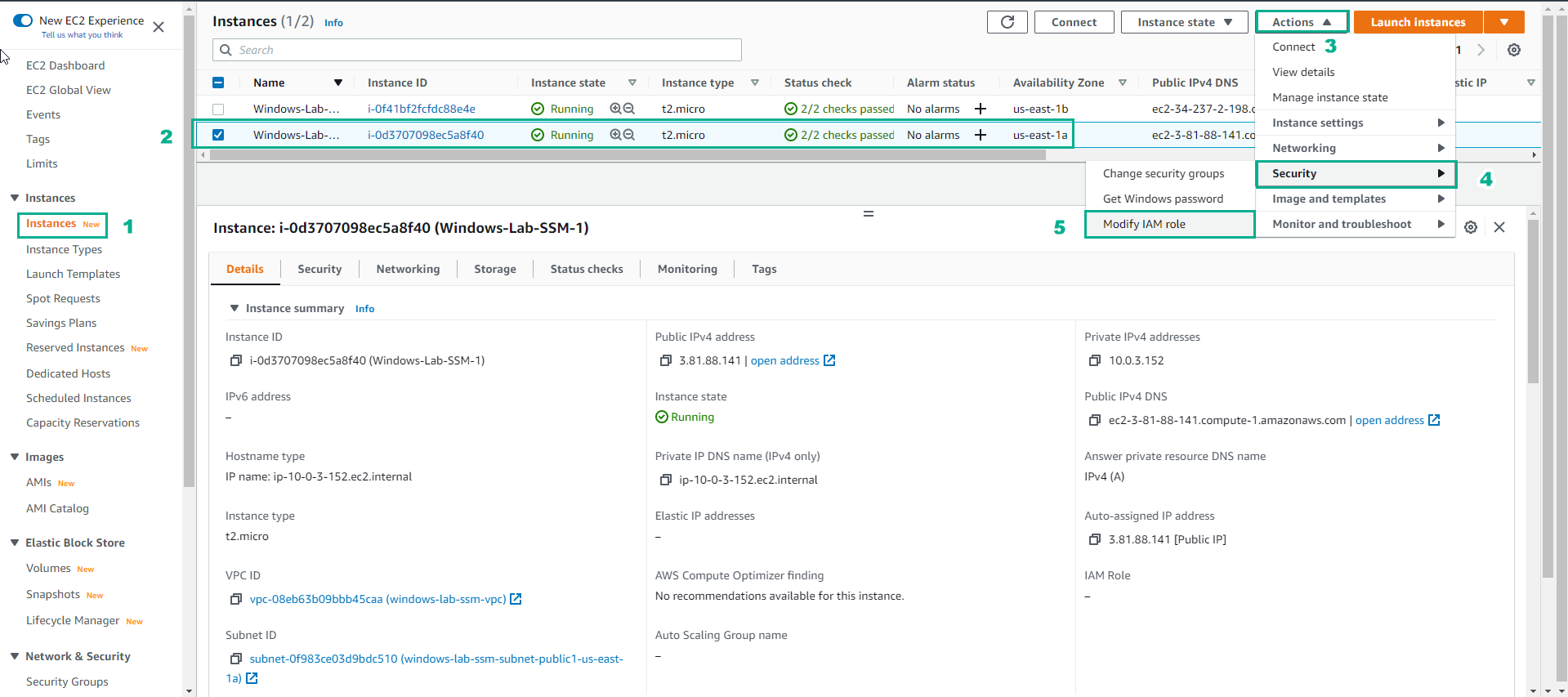
- In the Modify IAM role interface
- Select Windows-Lab-SSM-Role*
- Select Save
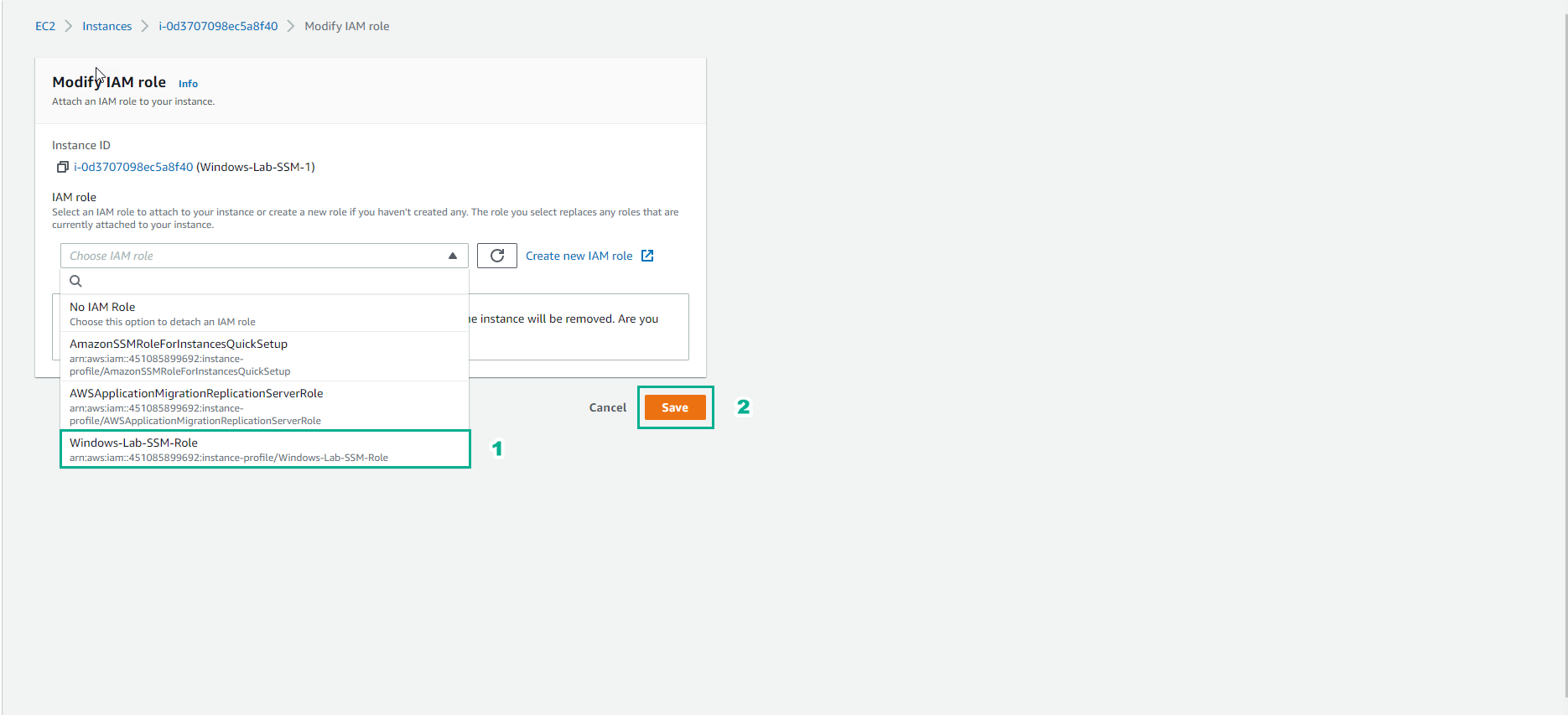
- Check for successful role assignment
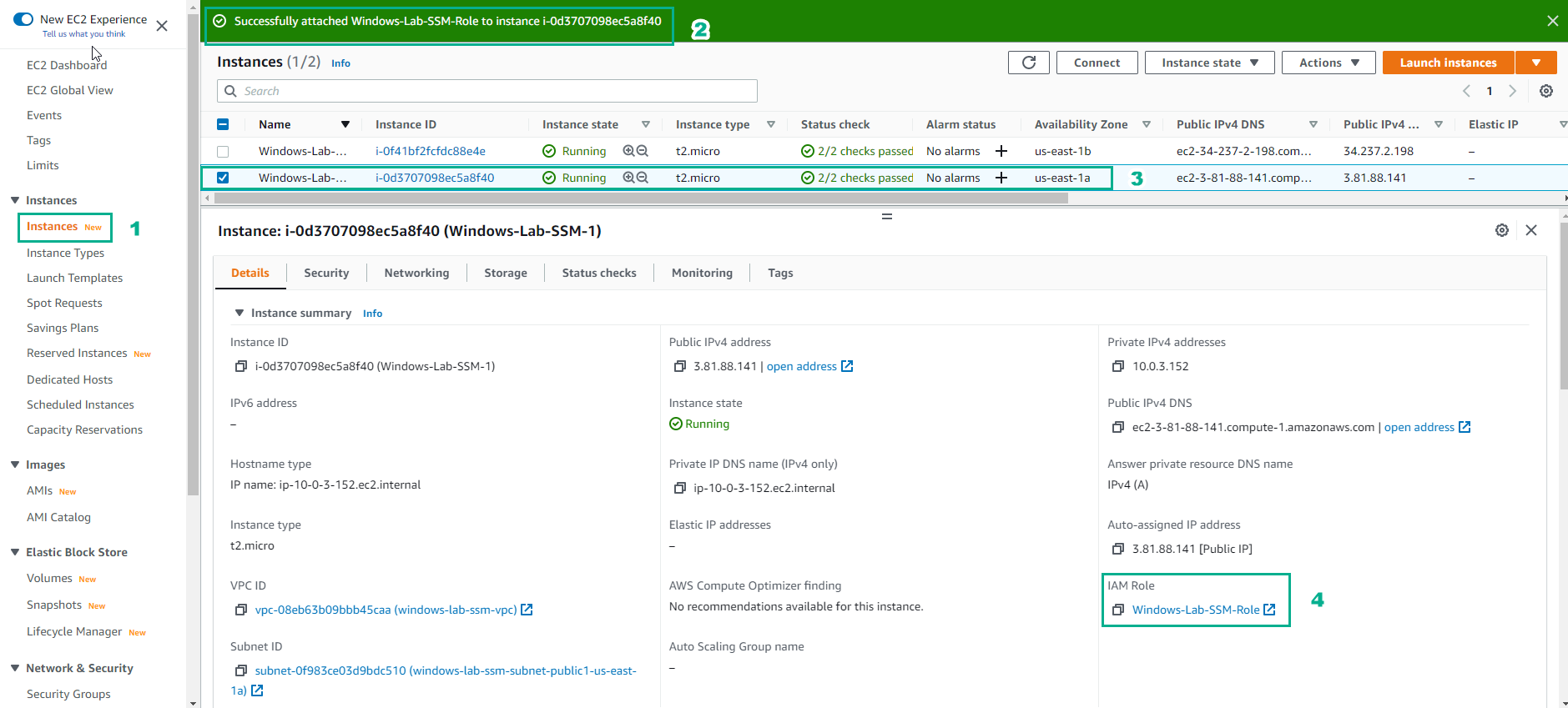
- Similar steps, we assign role to Windows-Lab-SSM-2 instance
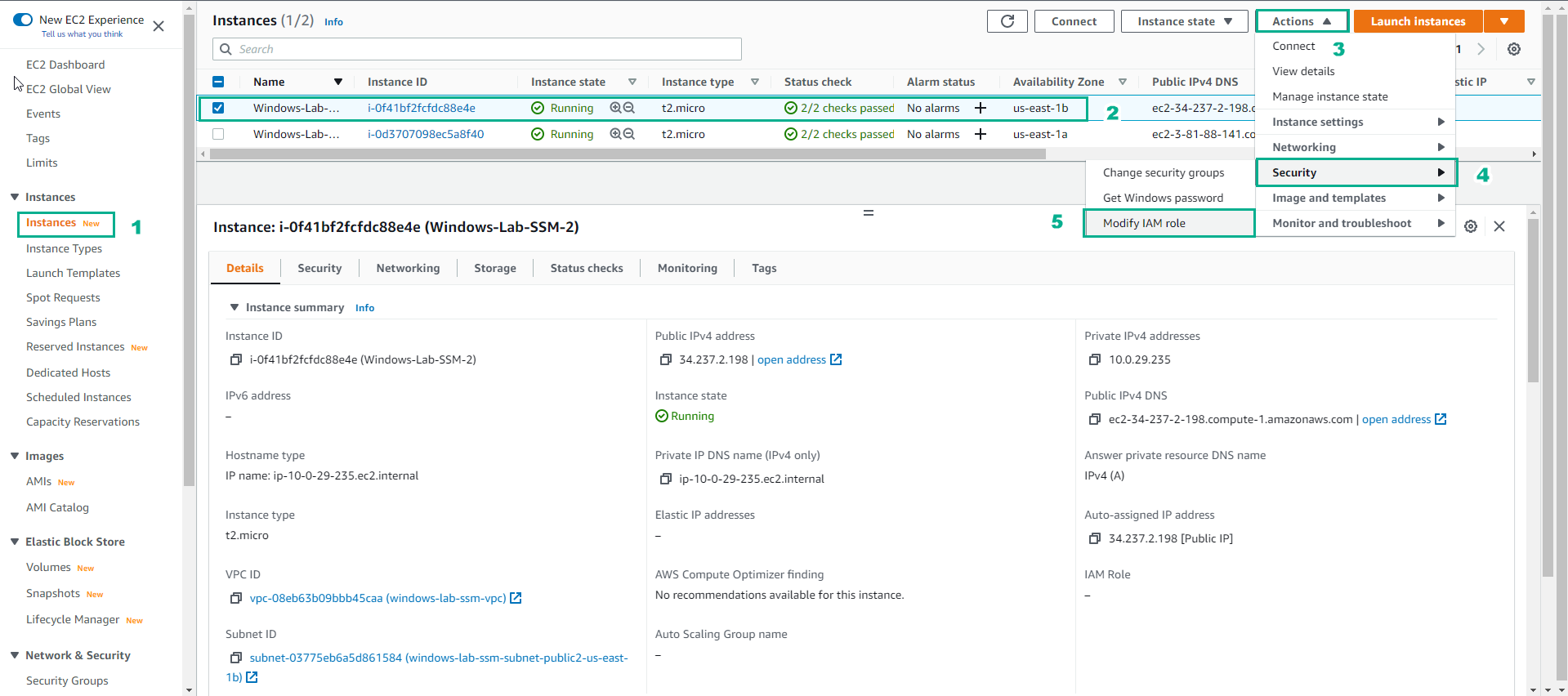
- In the Modify IAM role interface
- Select Windows-Lab-SSM-Role
- Select Save
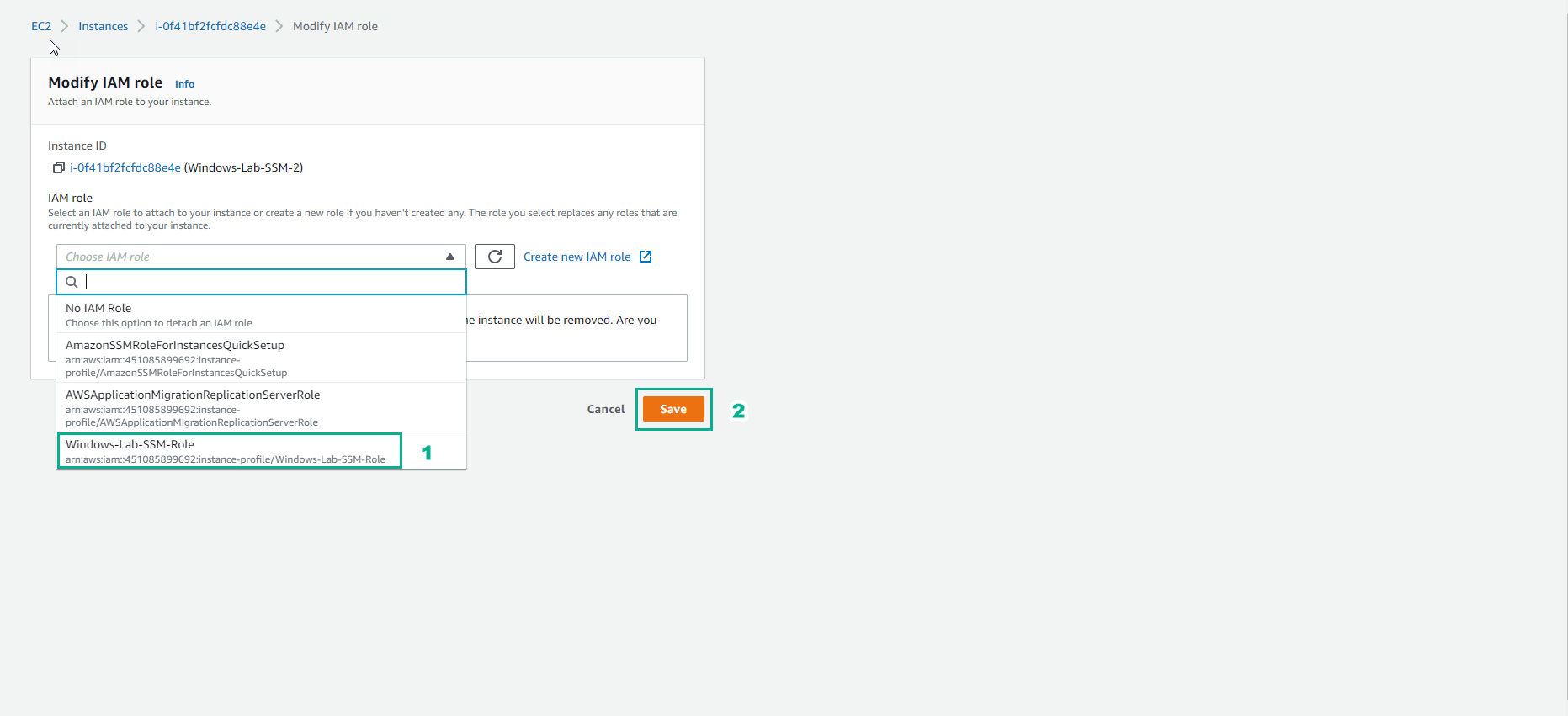
- So we have successfully assigned roles to 2 Windows EC2 instances