Run Command
- Truy cập vào AWS Management Console
- Tìm Systems Manager
- Chọn Systems Manager
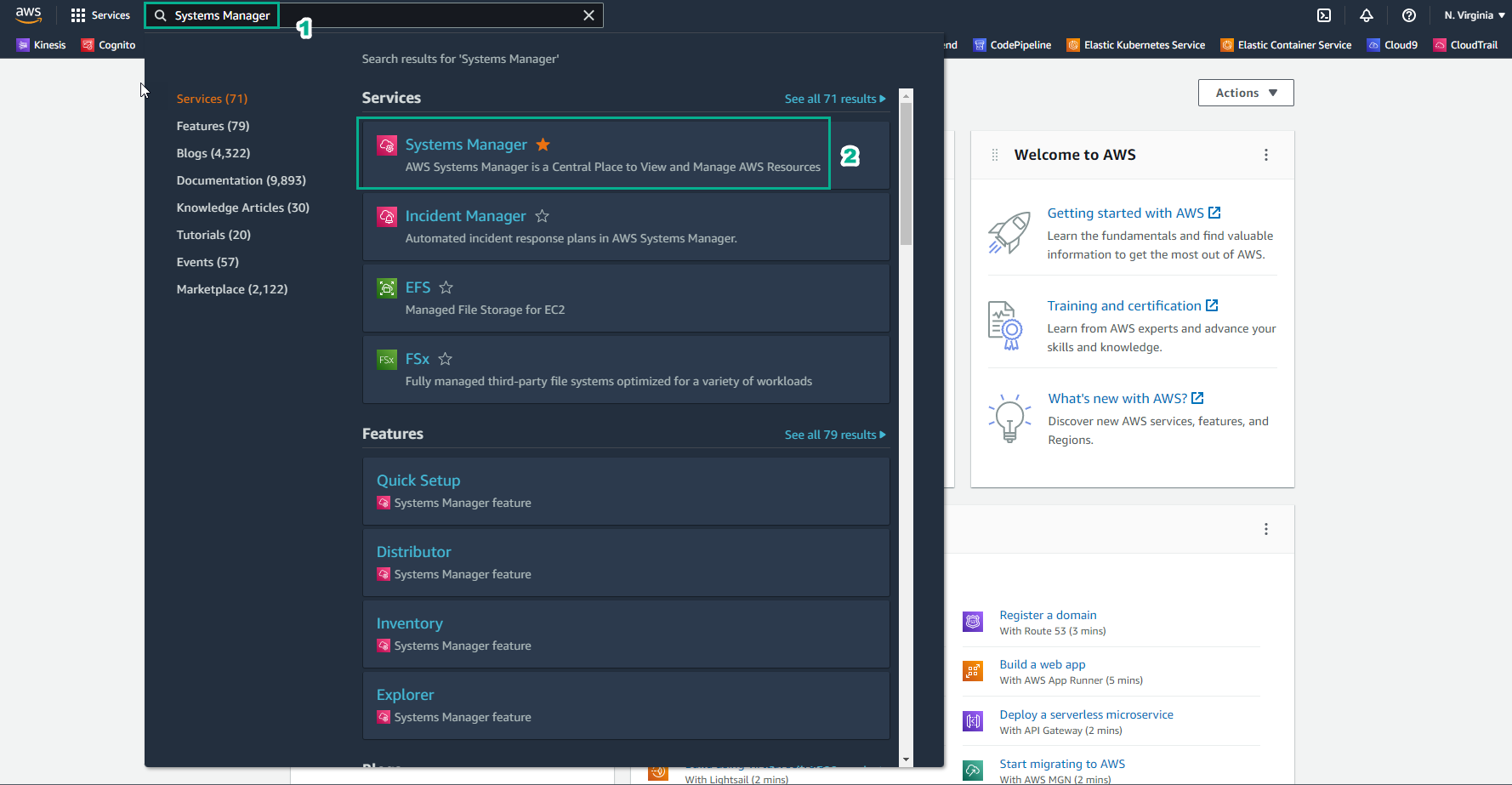
- Trong giao diện Systems Manager
- Chọn Run Command trên thanh điều hướng
- Sau đó chọn Run command
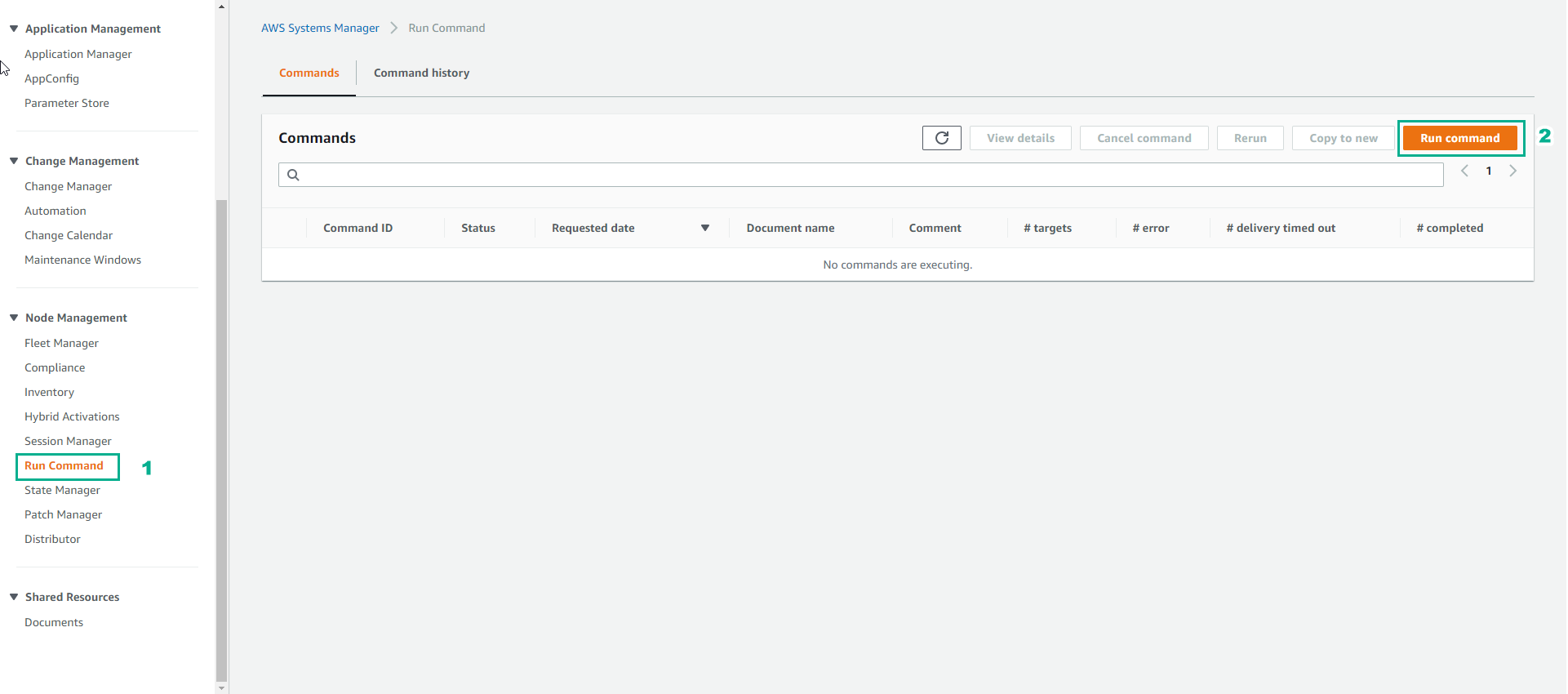
- Trong giao diện Run a command
- Tìm kiếm AWS-RunPowerShellScript
- Chọn AWS-RunPowerShellScript
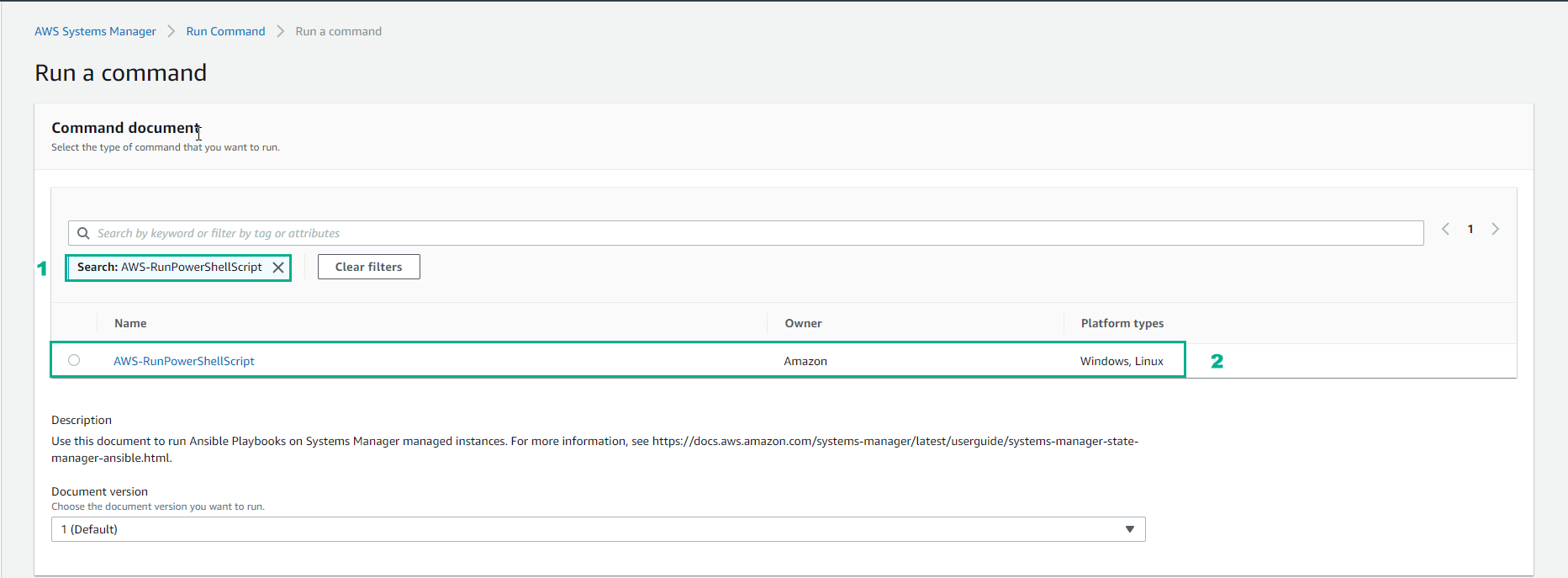
- Chạy command
net user
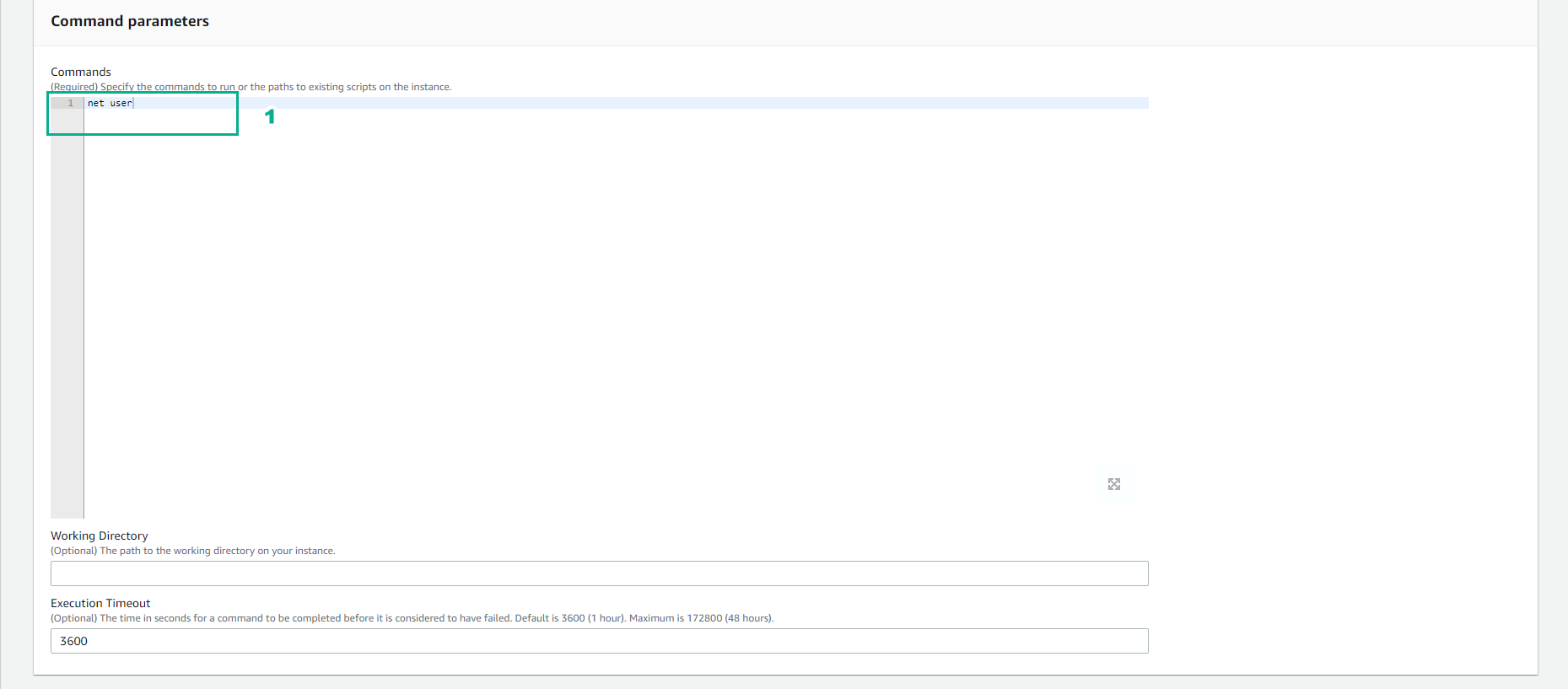
- Trong bước Targets
- Chọn Choose instances manually
- Chọn 2 Windows EC2 instance
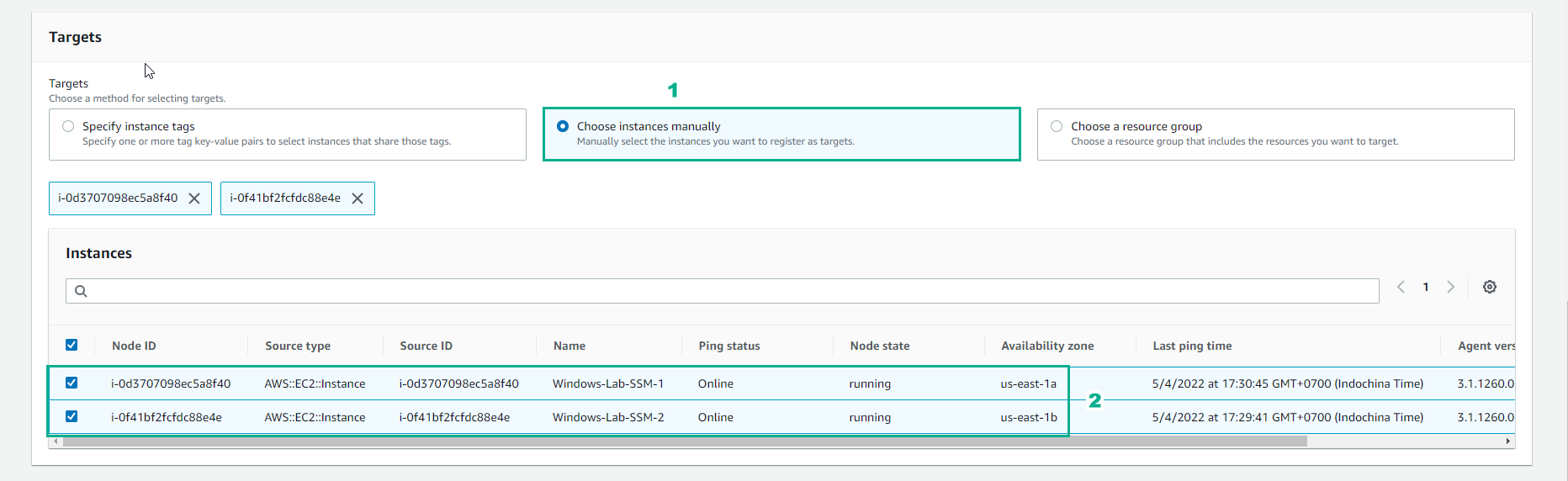
- Trong bước Output options
- Chọn Enable an S3 bucket
- Chọn Choose an S3 bucket name from the list
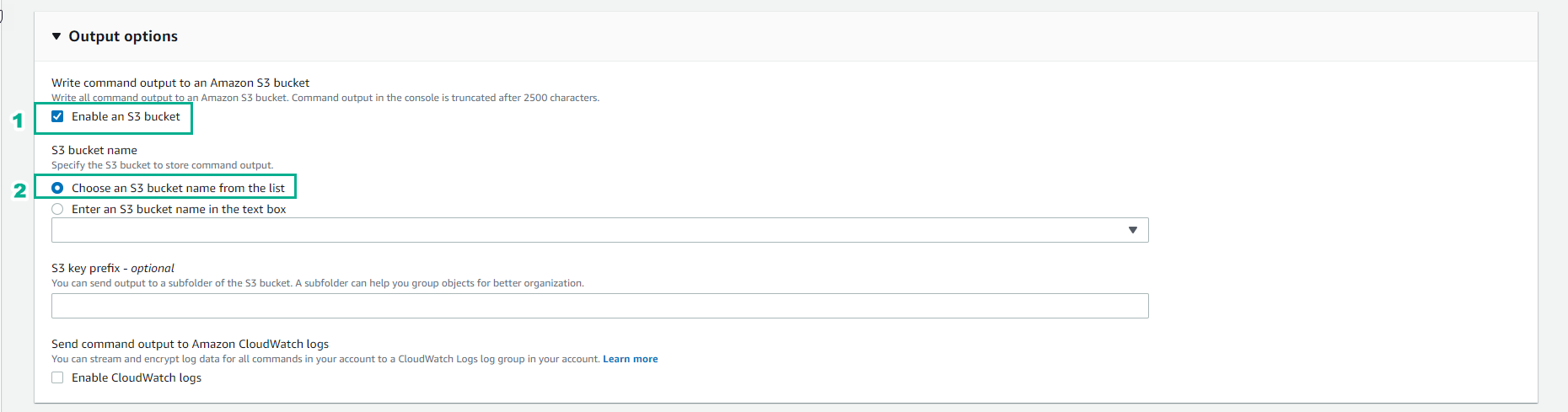
- Chọn Run
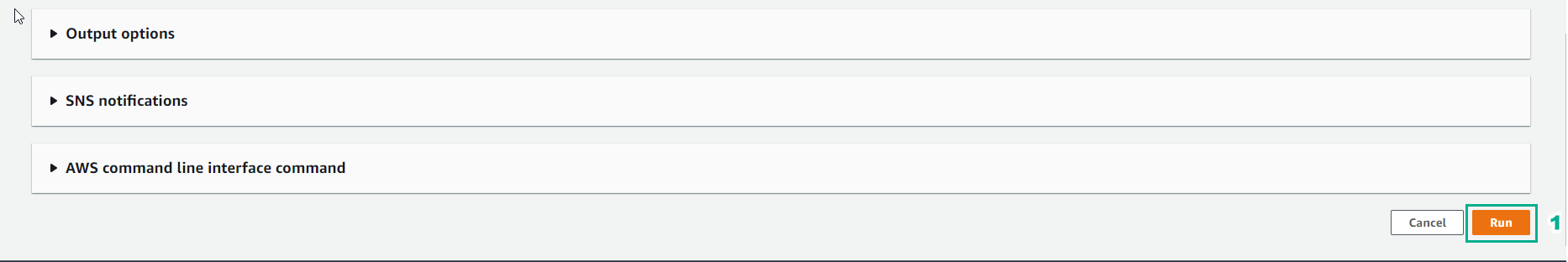
- Đợi khoảng 1 phút sau command thành công
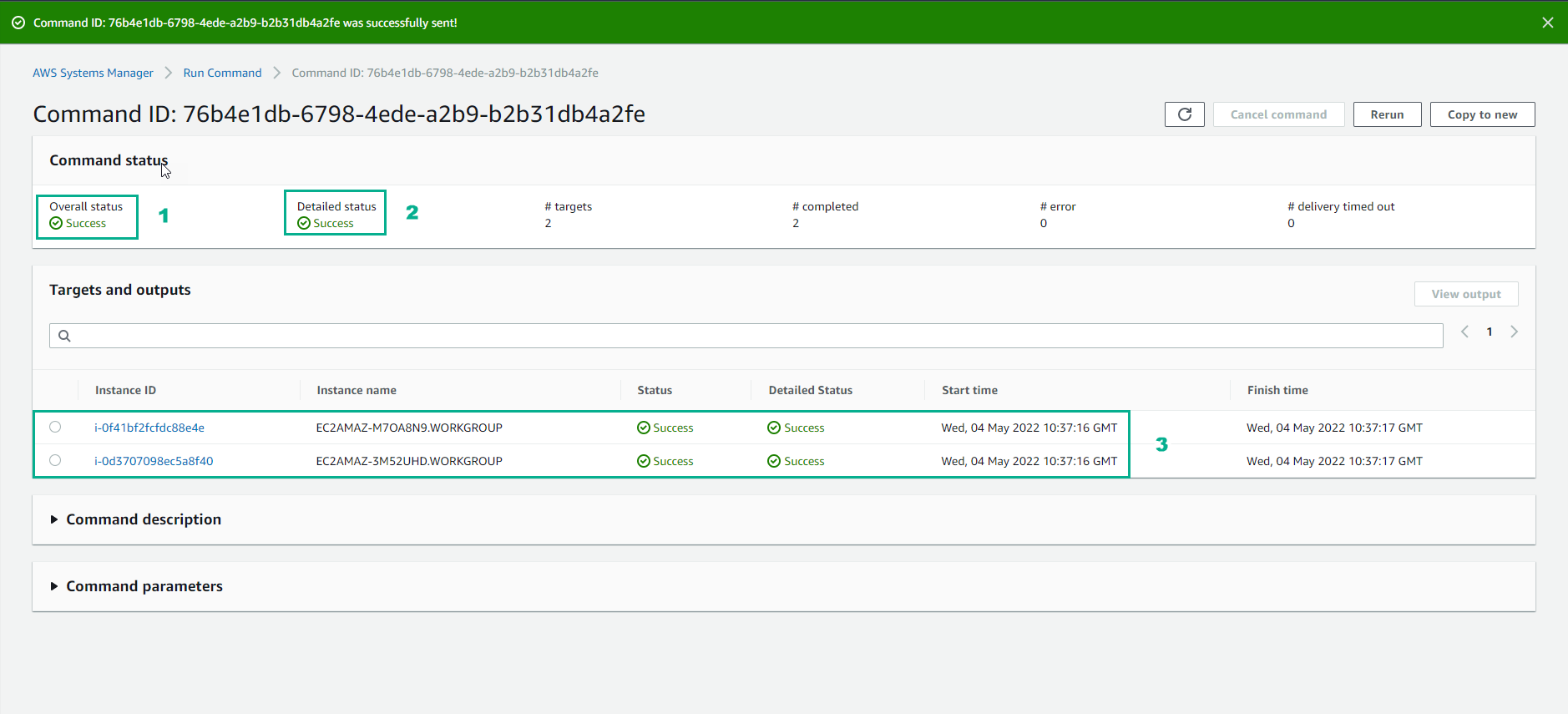
- Chọn 1 instance để xem output command
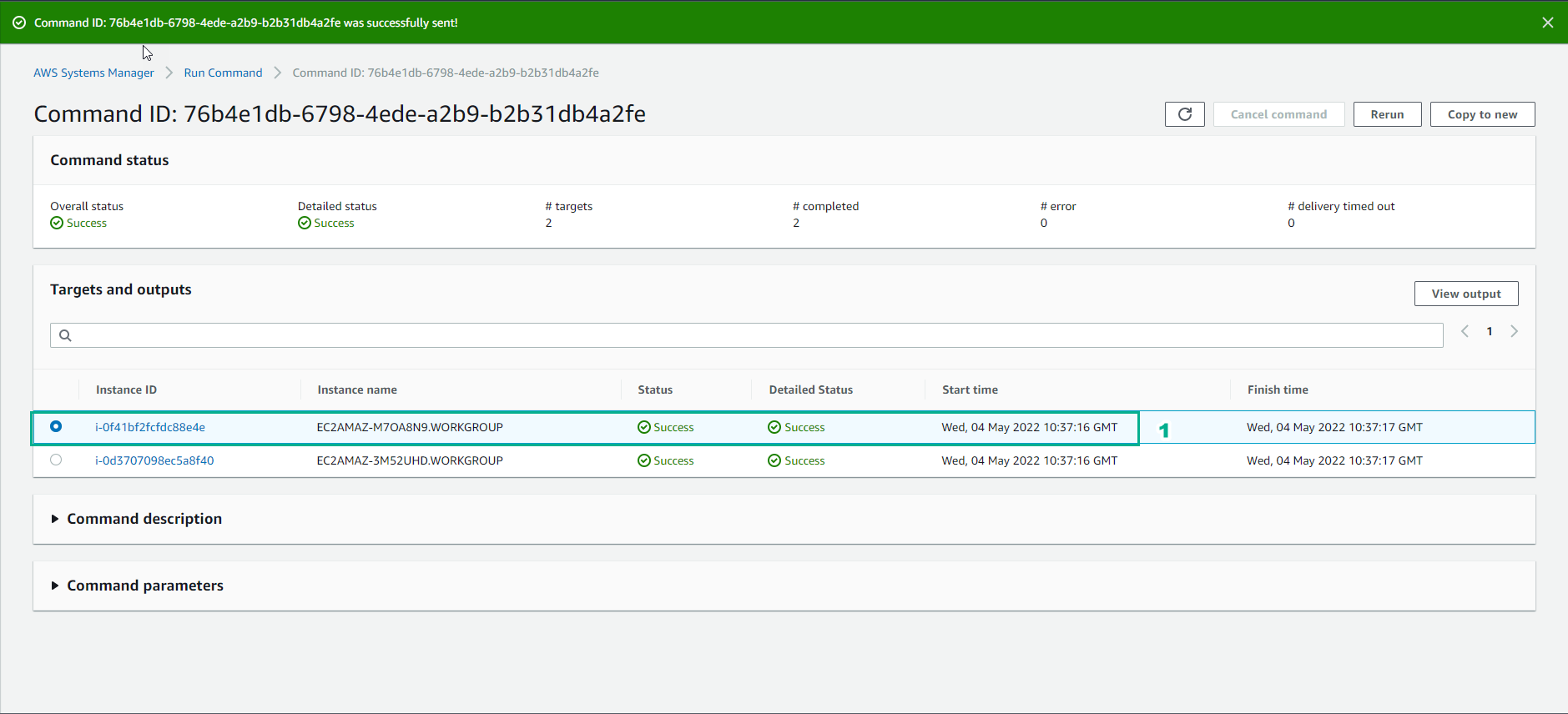
- Xem ouput command và Error
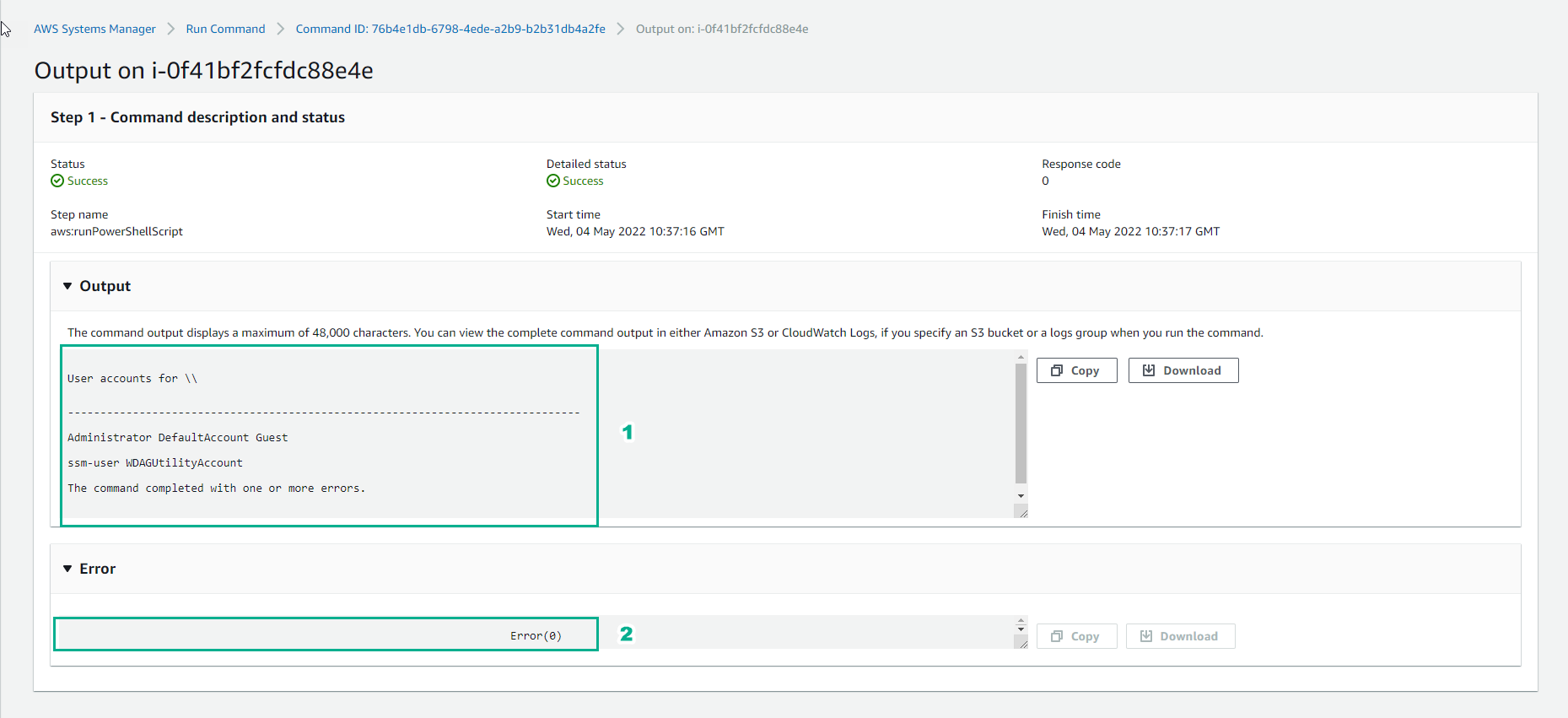
Vậy chúng ta đã hoàn thành bài lab.